前言 最近项目要使用RabbitMQ,网上已经有很多优秀的文章了,百度百科对RabbitMQ阐述也非常明确,建议去看下,还有amqp协议。必须一提的是rabbitmq是由LShift提供的一个消息队列协议(A
前言
最近项目要使用RabbitMQ,网上已经有很多优秀的文章了,百度百科对RabbitMQ阐述也非常明确,建议去看下,还有amqp协议。必须一提的是rabbitmq是由LShift提供的一个消息队列协议(AMQP)的开源实现,由以高性能、健壮以及可伸缩性出名的Erlang写成(因此也是继承了这些优点)。
最近参考大神们的博客,自己做了一个RabbitMQ即时发消息的Demo。下面话不多说了,来一起看看详细的介绍吧。
步骤如下:
1.使用VS的NuGet安装包管理工具安装RabbitMQ.Client:
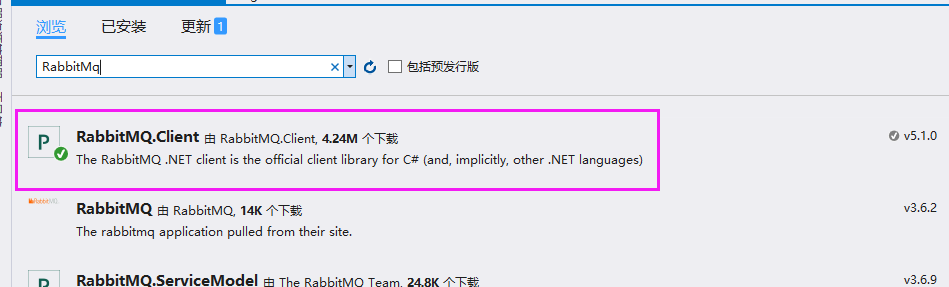
2.生产者端代码:
using System;
using System.Collections.Generic;
using System.Linq;
using System.Text;
using System.Threading.Tasks;
using RabbitMQ.Client;
namespace RabbitMQ.Producter
{
class Program
{
/// <summary>
/// 连接配置
/// </summary>
private static readonly ConnectionFactory rabbitMqFactory = new ConnectionFactory()
{
HostName="localhost",
UserName = "guest",
Password = "guest",
Port = 5672,
//VirtualHost = "JentVirtualHost"
};
/// <summary>
/// 路由名称
/// </summary>
const string ExchangeName = "Jent.Exchange";
/// <summary>
/// 队列名称
/// </summary>
const string QueueName = "Jent.Queue";
static void Main(string[] args)
{
DirectExchangeSendMsg();
Console.WriteLine("按任意键退出程序!");
Console.ReadKey();
}
/// <summary>
/// 单点精确路由模式
/// </summary>
private static void DirectExchangeSendMsg()
{
using (IConnection conn = rabbitMqFactory.CreateConnection())
{
using (IModel channel = conn.CreateModel())
{
channel.ExchangeDeclare(ExchangeName, "direct", durable: true, autoDelete: false, arguments: null);
channel.QueueDeclare(QueueName, durable: true, exclusive: false, autoDelete: false, arguments: null);
channel.QueueBind(QueueName, ExchangeName, routingKey: QueueName);
var props = channel.CreateBasicProperties();
props.Persistent = true;
Console.WriteLine("请输入需要发送的消息:");
string vadata = Console.ReadLine();
while (vadata != "exit")
{
var msgBody = Encoding.UTF8.GetBytes(vadata);
channel.BasicPublish(exchange: ExchangeName, routingKey: QueueName, basicProperties: props, body: msgBody);
Console.WriteLine(string.Format("发送时间:{0},发送完毕,输入exit退出消息发送", DateTime.Now.ToString("yyyy-MM-dd HH:mm:ss")));
vadata = Console.ReadLine();
}
}
}
}
}
}
3.消费者端代码:
using System;
using System.Collections.Generic;
using System.Linq;
using System.Text;
using System.Threading.Tasks;
using RabbitMQ.Client;
namespace RabbitMQ.Consumer
{
class Program
{
/// <summary>
/// 连接配置
/// </summary>
private static readonly ConnectionFactory rabbitMqFactory = new ConnectionFactory()
{
HostName = "127.0.0.1",
UserName = "guest",
Password = "guest",
Port = 5672,
//VirtualHost = "JentVirtualHost"
};
/// <summary>
/// 路由名称
/// </summary>
const string ExchangeName = "Jent.Exchange";
/// <summary>
/// 队列名称
/// </summary>
const string QueueName = "Jent.Queue";
static void Main(string[] args)
{
DirectAcceptExchange();
Console.WriteLine("输入任意值退出程序!");
Console.ReadKey();
}
private static void DirectAcceptExchange()
{
using (IConnection conn = rabbitMqFactory.CreateConnection())
{
using (IModel channel = conn.CreateModel())
{
channel.ExchangeDeclare(ExchangeName, "direct", durable: true, autoDelete: false, arguments: null);
channel.QueueDeclare(QueueName, durable: true, exclusive: false, autoDelete: false, arguments: null);
channel.QueueBind(QueueName, ExchangeName, routingKey: QueueName);
while (true)
{
BasicGetResult msgResponse = channel.BasicGet(QueueName, autoAck: false);
if (msgResponse != null)
{
var msgBody = Encoding.UTF8.GetString(msgResponse.Body);
Console.WriteLine(string.Format("接收时间:{0},消息内容:{1}", DateTime.Now.ToString("yyyy-MM-dd HH:mm:ss"), msgBody));
}
//System.Threading.Thread.Sleep(TimeSpan.FromSeconds(1));
}
}
}
}
}
}
4.程序结果:
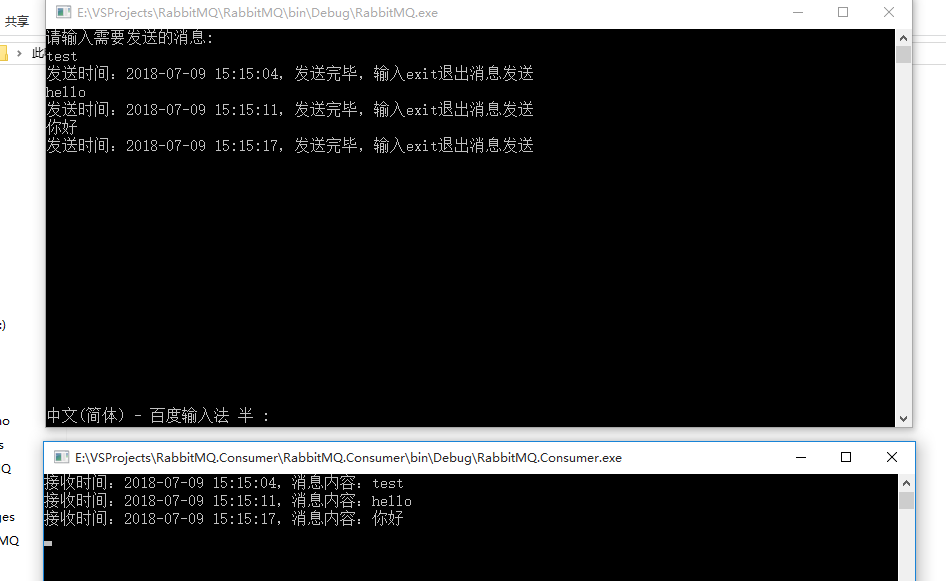
注:在第一步之前,你需要安装RabbitMQ客户端,可从http://www.rabbitmq.com/download.html下载,
但是RabbitMQ又是依赖于Erlang OTP平台,所以,安装RabbitMQ之前,需要先从http://www.erlang.org/download.html下载安装erlang
关于这部分的内容,推荐阅读:https://www.jb51.net/article/143499.htm
总结
以上就是这篇文章的全部内容了,希望本文的内容对大家的学习或者工作具有一定的参考学习价值,如果有疑问大家可以留言交流,谢谢大家对易盾网络的支持。
