新建header.vue组件 引入到父组件Detail.vue中 header.vue 通过 router-link 标签设置 to属性 为地址,实现点击返回首页 tag标签设为div,就有了div的属性 template div class="header" router-link tag="div" to=
新建header.vue组件
引入到父组件Detail.vue中
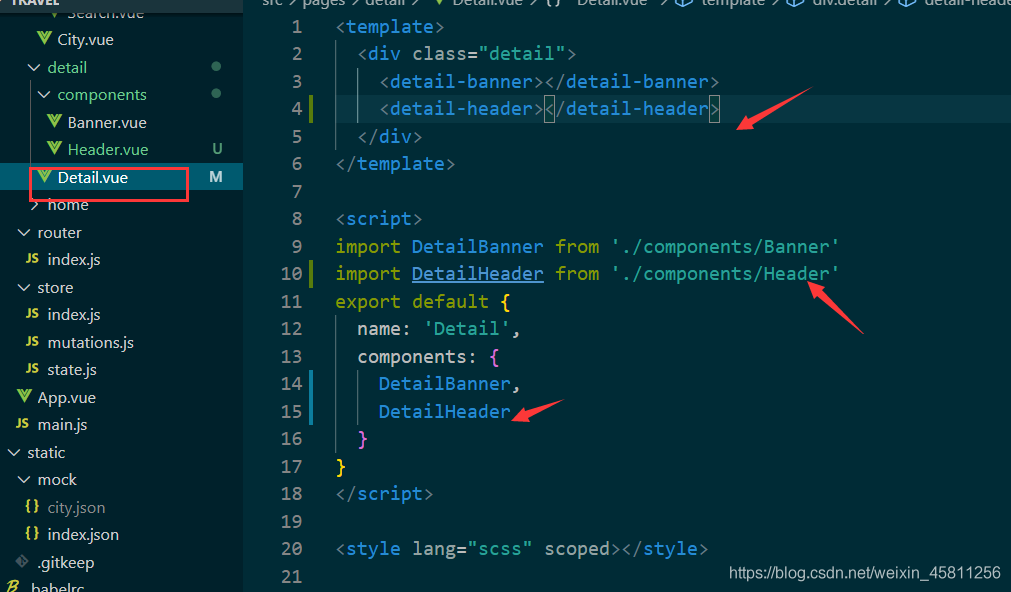
header.vue
通过router-link标签设置to属性为地址,实现点击返回首页
tag标签设为div,就有了div的属性
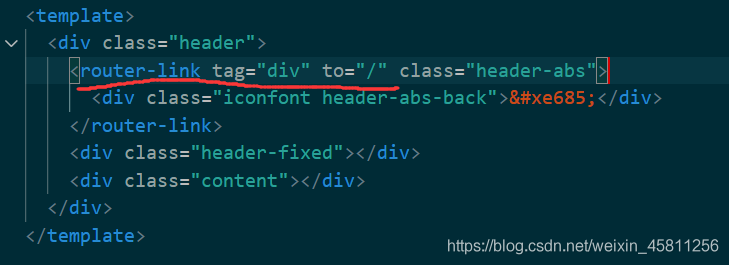
<template>
<div class="header">
<router-link tag="div" to="/" class="header-abs">
<div class="iconfont header-abs-back"></div>
</router-link>
<div class="header-fixed">
<div class="header">
景点详情
<router-link to="/">
<div class="iconfont header-fixed-back"></div>
</router-link>
</div>
</div>
</div>
</template>
<script>
export default {
name: 'DetailHeader'
}
</script>
<style lang="scss" scoped>
@import '~styles/varibles.scss';
.header-abs {
position: absolute;
left: 0.2rem;
top: 0.2rem;
width: 0.8rem;
height: 0.8rem;
line-height: 0.8rem;
text-align: center;
border-radius: 0.4rem;
background: rgba(0, 0, 0, 0.8);
.header-abs-back {
color: #fff;
font-size: 0.4rem;
}
}
.header-fixed {
position: fixed;
top: 0;
left: 0;
right: 0;
height: $HeaderHeight;
line-height: $HeaderHeight;
text-align: center;
color: #fff;
background: $bgColor;
.header-fixed-back {
position: absolute;
top: 0;
left: 0;
color: #fff;
width: 0.64rem;
text-align: center;
font-size: 0.4rem;
}
}
</style>
逻辑部分
调用activated钩子函数,因为我们用了keepalive,所以页面只要一被展示activated钩子就会执行
下面图的意思是绑定一个“scroll”事件,一旦它被执行对应的this.handleScroll方法会被执行
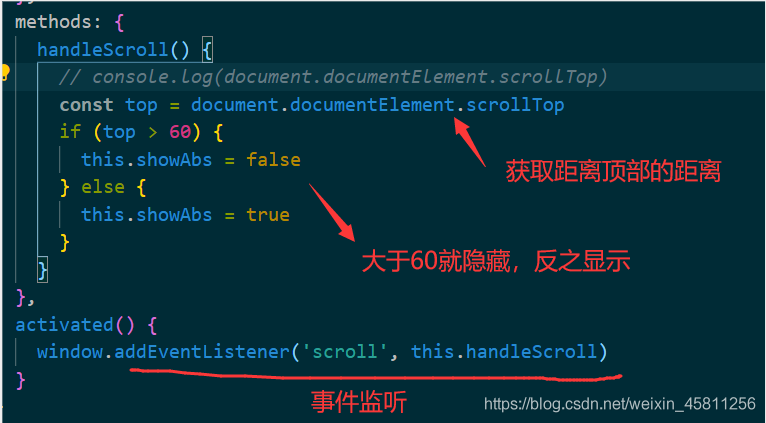
addEventListener() 方法,事件监听
你可以使用 removeEventListener() 方法来移除事件的监听。
语法:
element.addEventListener(event, function, useCapture);
第一个参数是事件的类型 (如 “click” 或 “scroll”).
第二个参数是事件触发后调用的函数。
第三个参数是个布尔值用于描述事件是冒泡还是捕获。该参数是可选的。
注意:不要使用 “on” 前缀。 例如,使用 “click” ,而不是使用 “onclick”。
渐隐渐现效果

这里用到了三元表达式,让opacity最大值只能是1
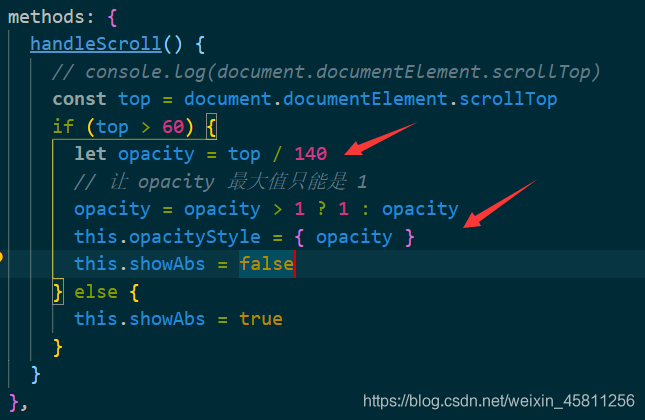
F12审查元素可看到style被添加到div上了
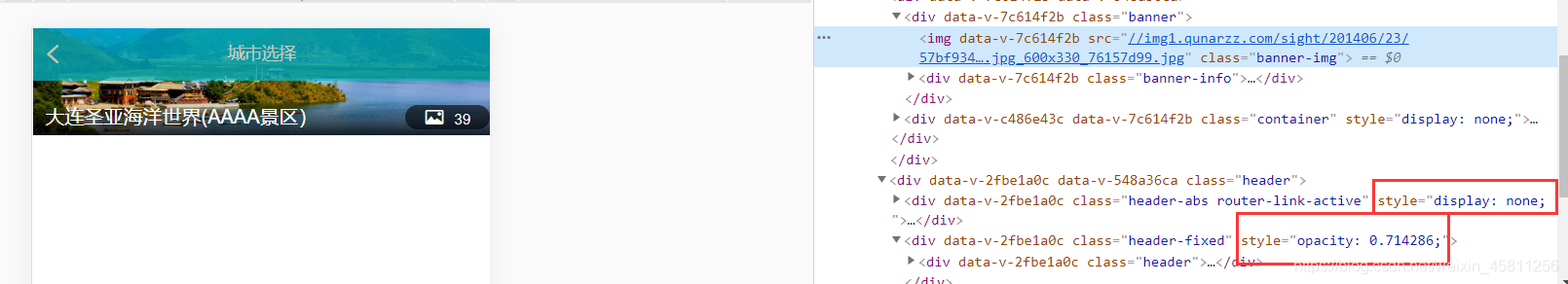
<template>
<div class="header">
<router-link tag="div" to="/" class="header-abs" v-show="showAbs">
<div class="iconfont header-abs-back"></div>
</router-link>
<div class="header-fixed" v-show="!showAbs" :style="opacityStyle">
<div class="header">
景点详情
<router-link to="/">
<div class="iconfont header-fixed-back"></div>
</router-link>
</div>
</div>
</div>
</template>
<script>
export default {
name: 'DetailHeader',
data() {
return {
showAbs: true,
opacityStyle: {
opacity: 0
}
}
},
methods: {
handleScroll() {
console.log('scroll')
// console.log(document.documentElement.scrollTop)
const top = document.documentElement.scrollTop
if (top > 60) {
let opacity = top / 140
// 让 opacity 最大值只能是 1
opacity = opacity > 1 ? 1 : opacity
this.opacityStyle = { opacity }
this.showAbs = false
} else {
this.showAbs = true
}
}
},
activated() {
window.addEventListener('scroll', this.handleScroll)
},
deactivated() {
window.removeEventListener('scroll', this.handleScroll)
}
}
</script>
<style lang="scss" scoped>
@import '~styles/varibles.scss';
.header-abs {
position: absolute;
left: 0.2rem;
top: 0.2rem;
width: 0.8rem;
height: 0.8rem;
line-height: 0.8rem;
text-align: center;
border-radius: 0.4rem;
background: rgba(0, 0, 0, 0.8);
.header-abs-back {
color: #fff;
font-size: 0.4rem;
}
}
.header-fixed {
position: fixed;
top: 0;
left: 0;
right: 0;
height: $HeaderHeight;
line-height: $HeaderHeight;
text-align: center;
color: #fff;
background: $bgColor;
.header-fixed-back {
position: absolute;
top: 0;
left: 0;
color: #fff;
width: 0.64rem;
text-align: center;
font-size: 0.4rem;
}
}
</style>
到此这篇关于Vue实现Header渐隐渐现效果的实例代码的文章就介绍到这了,更多相关Vue渐隐渐现效果内容请搜索易盾网络以前的文章或继续浏览下面的相关文章希望大家以后多多支持易盾网络!
