PS是广为人知的一款修图软件,功能强大,适用范围广泛,使用PS修改图片一般会用到快捷键,可以节省大量的时间,但是有用户发现自己的PS快捷键失效了无法使用该怎么办?不要着急
PS是广为人知的一款修图软件,功能强大,适用范围广泛,使用PS修改图片一般会用到快捷键,可以节省大量的时间,但是有用户发现自己的PS快捷键失效了无法使用该怎么办?不要着急,下面小编就给大家讲讲详细的解决方法。
方法如下:
1、首先我们打开软件。双击ps软件或者右击ps软件。
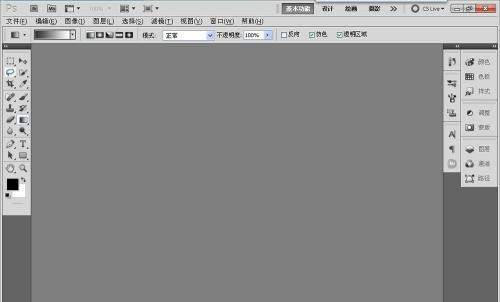
2、新建文件,并且设置文件属性。文件-新建文件,弹出文件设置框,设置相应的属性。
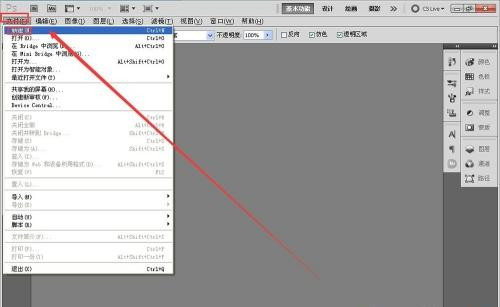
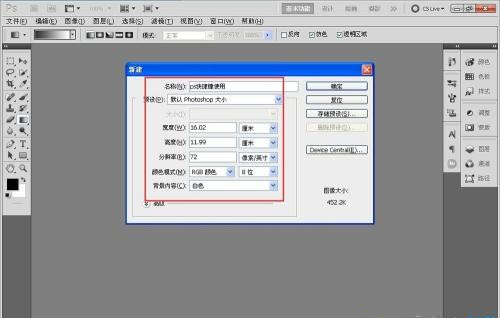
3、设置好对应的需要的属性以后直接点击"确定",进入文件的内部。
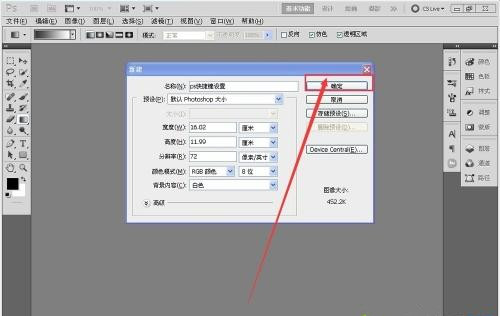

4、ps快捷键保证能使用首先要确定输入法是在英文状态下或者无输入法状态下。如图因为在中文状态下所以按快捷键会弹出输入文字的框。

5、当ps中输入法状态是中文的时候ps快捷键没办法使用只需要将输入法调到英文状态或者去掉输入法,如图。
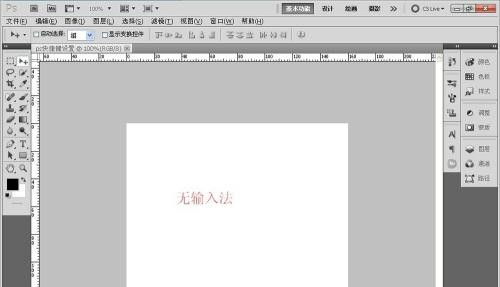
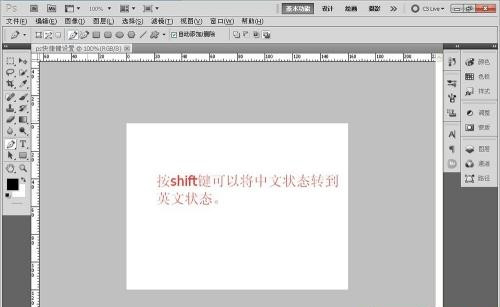
6、我们首先确定是不是输入法引起的,当我们确定了ps快捷键不是由于输入法引起的时候我们就要查看ps中快捷键设置,看看是不是快捷键设置与其它软件的快捷键冲突,造成ps快捷键不能使用。

7、调整ps快捷键设置,编辑-菜单,进入菜单内。
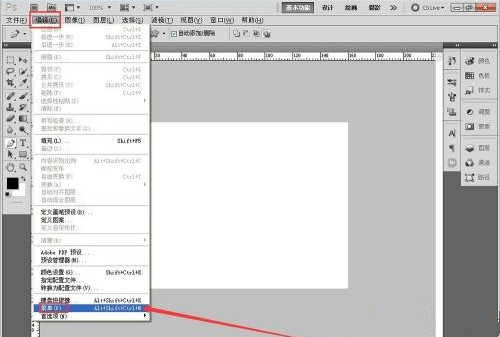
8、从"菜单"切换到"键盘快捷键"。
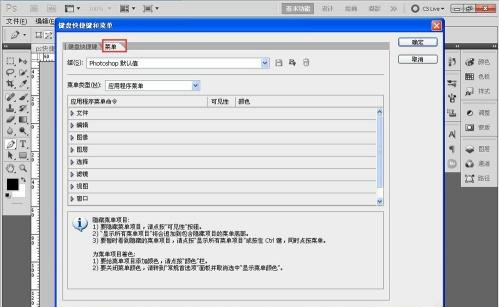
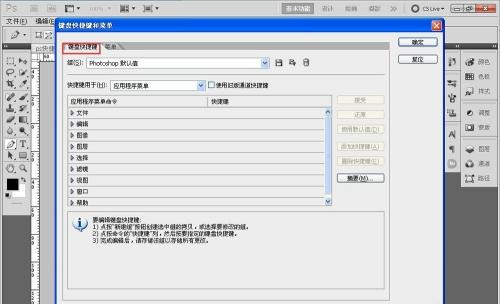
9、点击下方快捷键设置处进行设置。
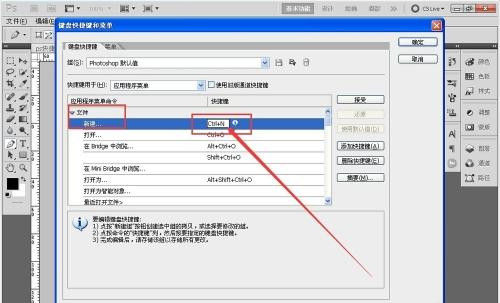
10、设置完毕以后记得点击"确定"然后才能生效,用这两种办法完美解决ps快捷键失灵。
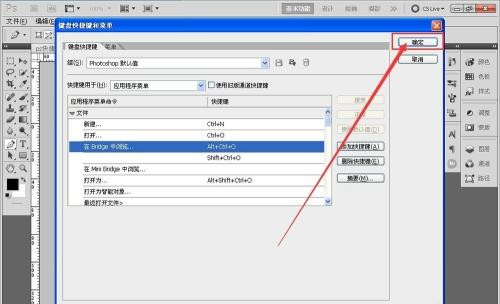
以上就是小编要分享的解决方法啦。
