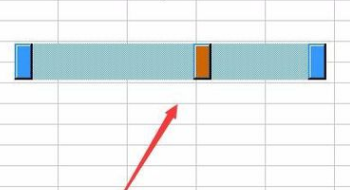Wps滚动条怎么设置?在wps表格里边,如果数据繁多的话,一个滚动条可以让我们更快速的找到想要的数据,那么对于这个滚动条在wps里边怎么设置呢?跟着小编一起来学习下方法吧。
Wps滚动条怎么设置?在wps表格里边,如果数据繁多的话,一个滚动条可以让我们更快速的找到想要的数据,那么对于这个滚动条在wps里边怎么设置呢?跟着小编一起来学习下方法吧。
Wps表格滚动条怎么设置?
1、打开我们需要设置滚动条的wps表格,进入到操作界面。
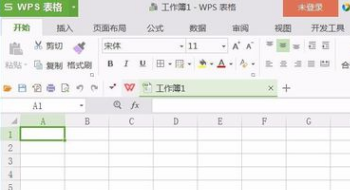
2、在顶部的菜单里找到开发工具选项。
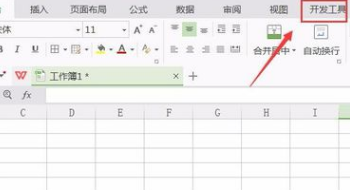
3、点击开发工具选项,在其内找到滚动条选项。

4、选择滚动条,=在表格内画出需要的滚动条。
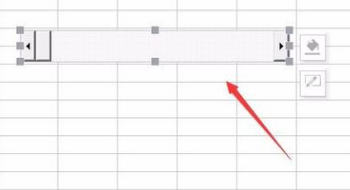
5、双击滚动条选项进入其属性操作界面,在该界面内我们设置滚动条的颜色
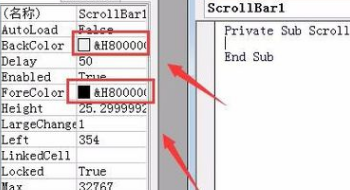
6、设置好之后,我们再在开发工具选项内找到退出设计选项

7、点击退出设计选项,我们就可以使用这个滚动条了