115网盘是广东五科技有限公司日推出的网络数据在线存储服务,因为其好用程度,受到了广大网民的欢迎。其欢迎程度几乎能够与百度网盘媲美。好多小伙伴不知道该怎么用115网盘,今
115网盘是广东五科技有限公司日推出的网络数据在线存储服务,因为其好用程度,受到了广大网民的欢迎。其欢迎程度几乎能够与百度网盘媲美。好多小伙伴不知道该怎么用115网盘,今天我就来教大家115网盘怎么使用吧。
具体步骤:
百度115网盘,选择官网进入。

注册账号:我们可以选择注册账号,可以用手机注册。

登录账号:注册完毕之后,打开刚刚有登录页面有输入账号和密码的地方,填入我们的刚刚注册的账号和密码,为了方便如果是家用电脑可以勾选5天内免登录,这样方便下次直接进入网盘。

上传文件:在左上角看见文件点进去,依然在左上角点击上传文件就可以上传文件了。


找到要上传的文件,选中并单击“打开”按钮即可。
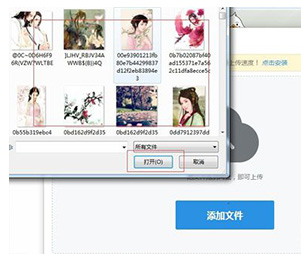
我们可以在文件里面查看到我们刚刚上传的文件。

下载文件:我们可以点击下载,选择普通下载即可。

