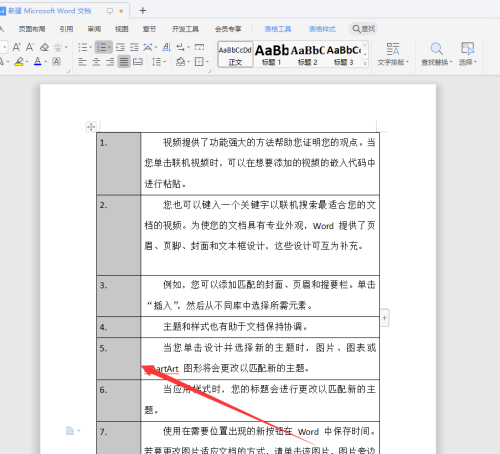WPS是一款十分好用的办公软件,在Word文档中插入表格时,有的时候因为某些操作导致序号出现混乱,那么我们应该怎么调整序列号呢?下面小编就带着大家一起学习一下吧! 操作方法
WPS是一款十分好用的办公软件,在Word文档中插入表格时,有的时候因为某些操作导致序号出现混乱,那么我们应该怎么调整序列号呢?下面小编就带着大家一起学习一下吧!
操作方法:
1、使用wps 打开文档,可以看到序号未按照顺序排列;
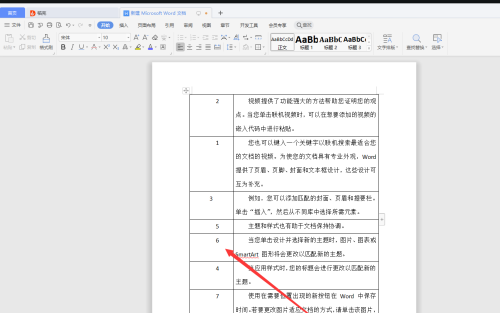
2、选中序号列,单击鼠标右键,点击删除列;
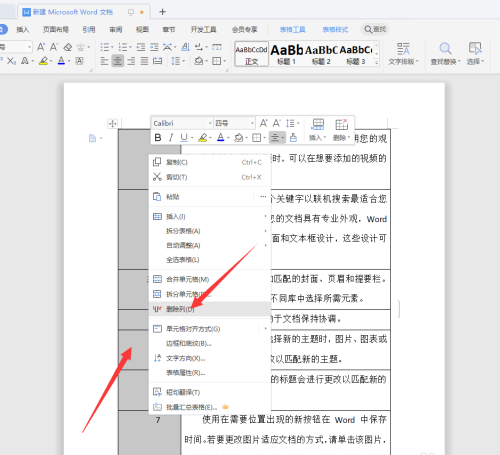
3、删除后,再次选中表格,单击鼠标右键,点击插入——在左侧插入列;
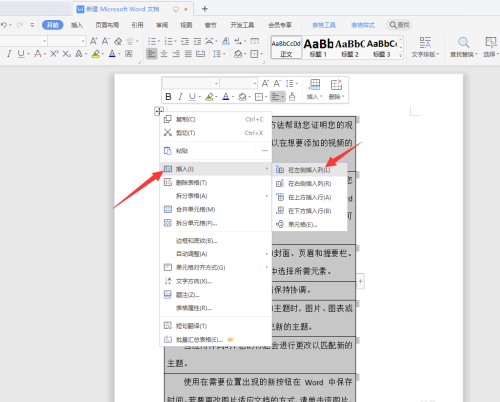
4、选中插入列——编号图标;
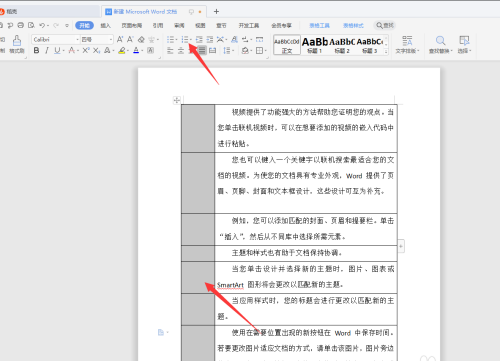
5、选择需要插入的序号样式;
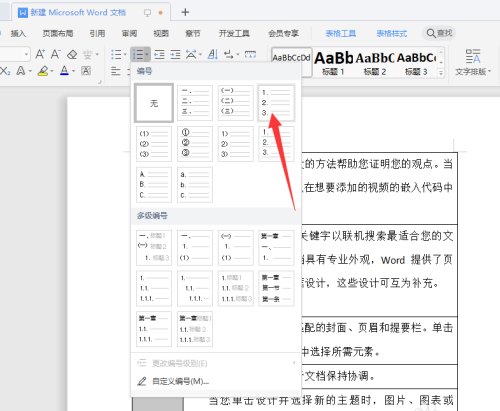
6、序号重新填入成功。