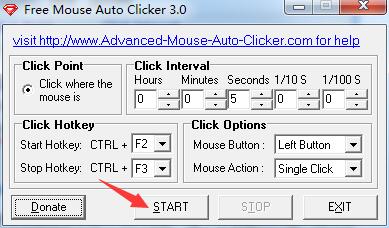Free Mouse Auto Clicker是一个小巧简便的鼠标连点器,可以根据设定,在指定的位置上连续模拟点击,放开双手,延长鼠标寿命,节省时间,是款不错的小工具。那么要如何使用它呢?别着
Free Mouse Auto Clicker是一个小巧简便的鼠标连点器,可以根据设定,在指定的位置上连续模拟点击,放开双手,延长鼠标寿命,节省时间,是款不错的小工具。那么要如何使用它呢?别着急,下面小编就跟大家介绍一下Free Mouse Auto Clicker的使用方法。
详细如下:
1、运行Free Mouse Auto Clicker;
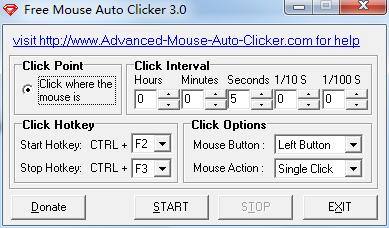
2、设置点击时间间隔;
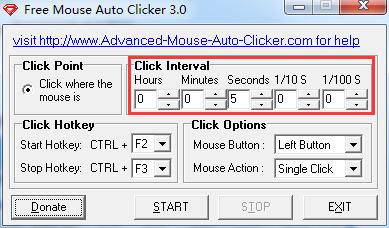
3、设置点击的按键(左键/右键)和点击动作(单击/双击);
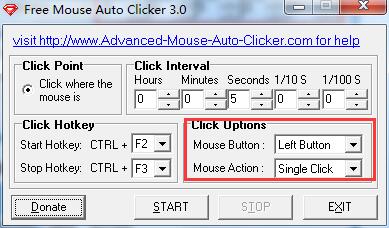
4、设置开始和停止点击的热键;
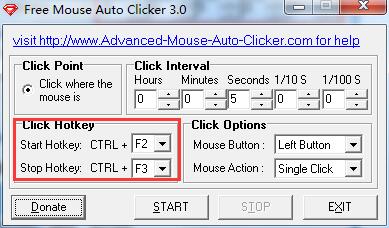
5、点击【START】,然后把鼠标移到要点击的位置,按下你设置的热键开始点击;