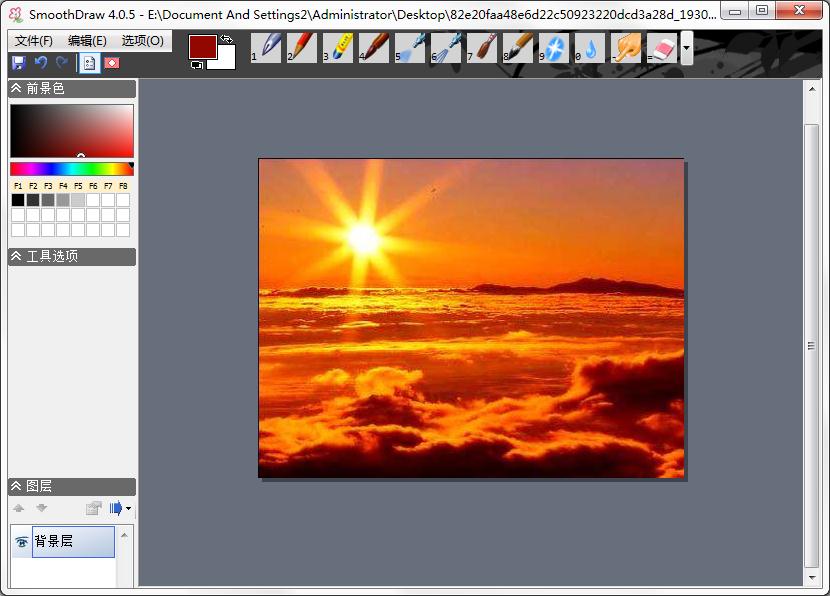smoothdraw是一款优秀的自然绘画软件,使用该软件可以帮助用户更快捷的处理图片,支持多种画笔,提供给用户更多的选择,刚使用的用户可能会导入大尺寸的图片,但又不知道怎么修改
smoothdraw是一款优秀的自然绘画软件,使用该软件可以帮助用户更快捷的处理图片,支持多种画笔,提供给用户更多的选择,刚使用的用户可能会导入大尺寸的图片,但又不知道怎么修改,那么,下面就让小编来教大家smoothdraw修改画板尺寸的方法。
方法步骤
1、打开软件还有图片文件。
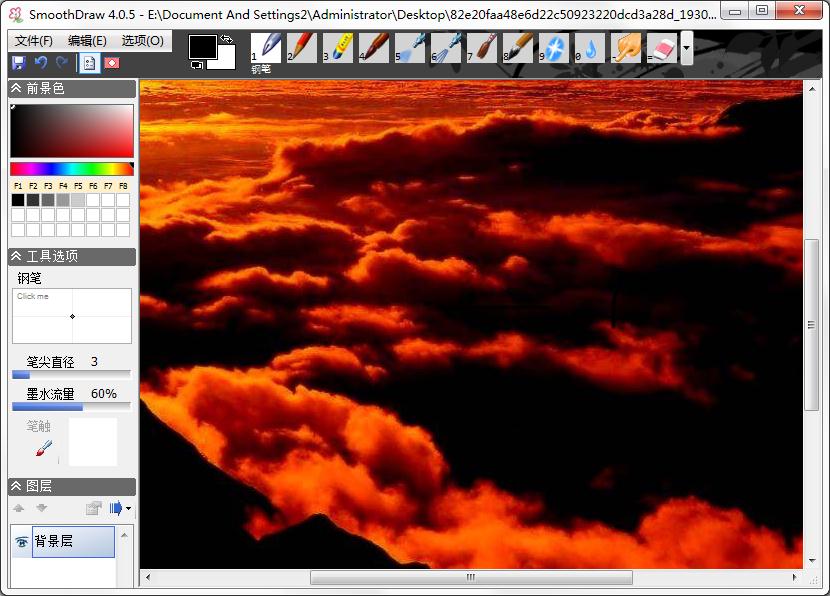
2、点击左上角的文件选项。

3、点击更改画板尺寸。

4、选择需要的尺寸。
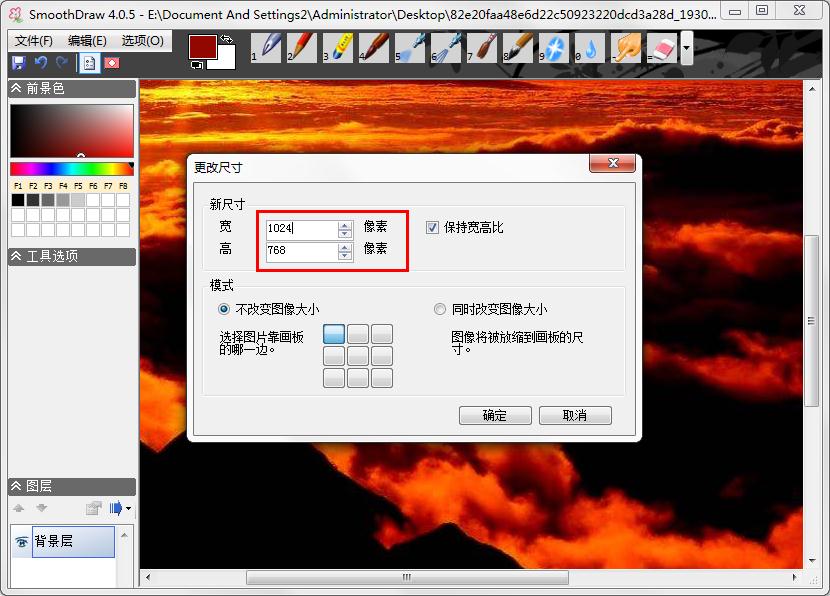
5、最后画板的尺寸就修改好了。