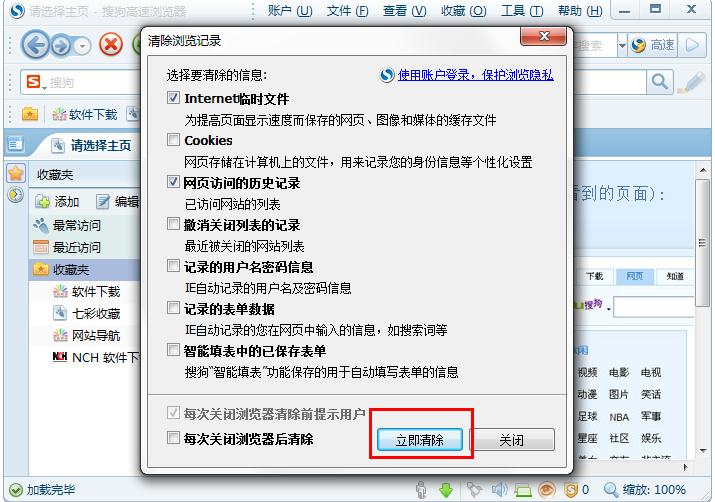搜狗高速浏览器,功能齐全的一款浏览器,提供给用户阅读更流畅、上网更便利的使用体验,为了能更好的保护自己的隐私,建议使用完软件后及时将浏览记录清除,但是,有的用户还
搜狗高速浏览器,功能齐全的一款浏览器,提供给用户阅读更流畅、上网更便利的使用体验,为了能更好的保护自己的隐私,建议使用完软件后及时将浏览记录清除,但是,有的用户还不知道怎么操作?那么,下面就由小编来教大家搜狗高速浏览器清除浏览记录的方法。
方法步骤
1.首先打开搜狗高速浏览器。

2.点击工具。
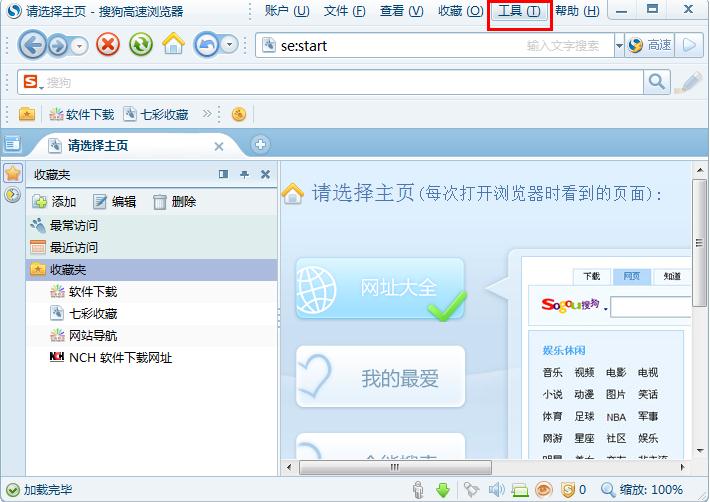
3.然后再点击清除浏览记录。
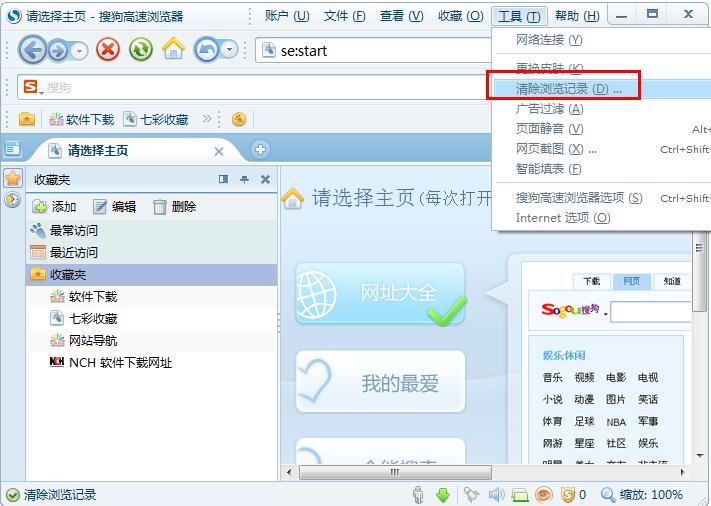
4、最后选择想要清除的文件,再点击立即清除就完成了。