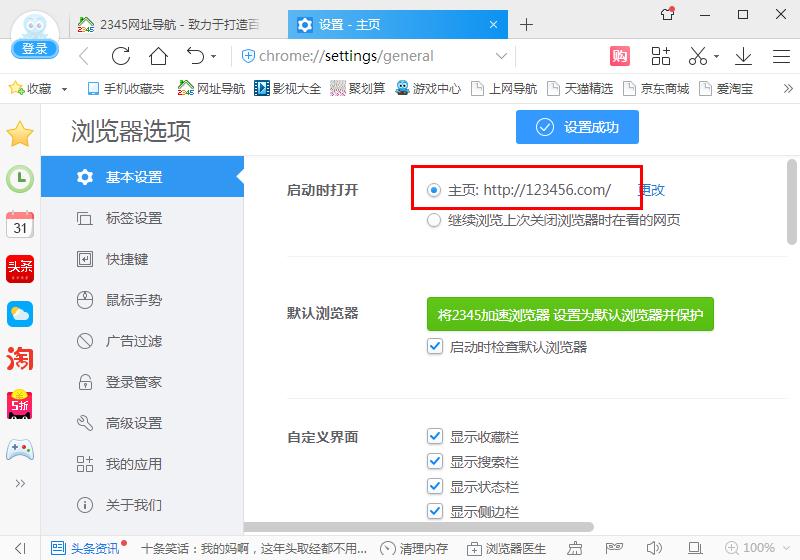2345加速浏览器是一款我们会经常使用到的浏览器软件,该软件功能齐全,页面整洁,深受喜欢,为了能更方便、快速的经常用的主页,很多用户都会设置自己喜欢的网页,但是,还有好
2345加速浏览器是一款我们会经常使用到的浏览器软件,该软件功能齐全,页面整洁,深受喜欢,为了能更方便、快速的经常用的主页,很多用户都会设置自己喜欢的网页,但是,还有好多用户还不知道怎么设置?那么,下面就由小编来教大家2345加速浏览器设置主页的方法。
方法步骤
1.首先打开我们电脑中的2345加速浏览器软件。

2.点击“菜单”。

3.然后点击“设置”。
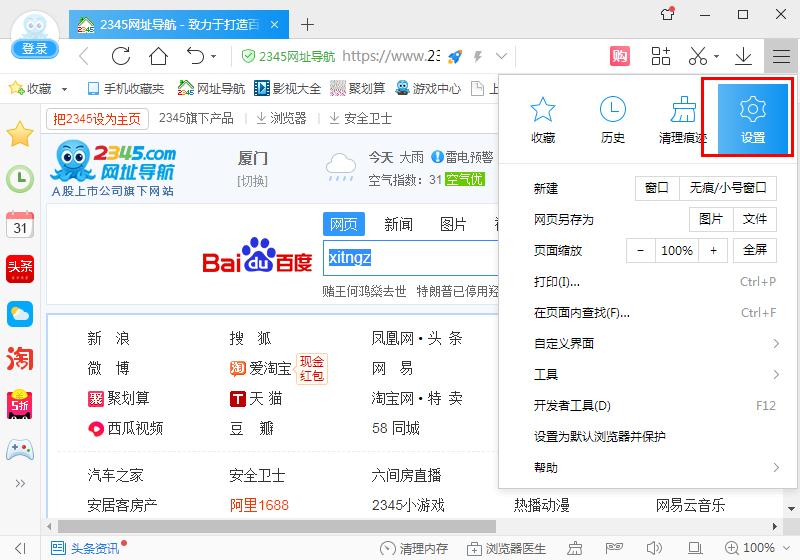
4、跳转到设置页面后,再点击“更改”。

5、设置自己喜欢的主页名称并点击“确定”。
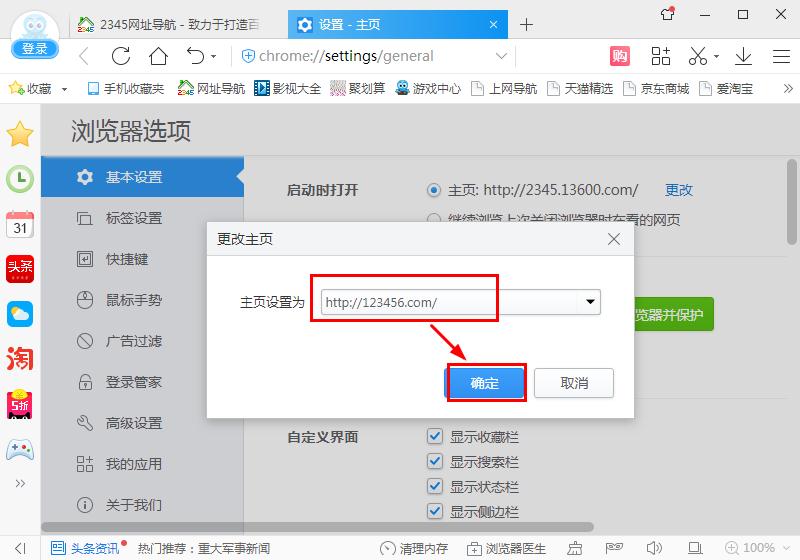
6、最后主页就设置完成了。