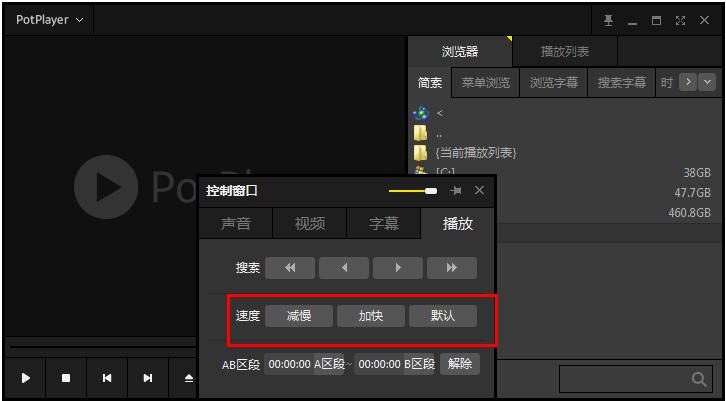potplayer播放器是一款拥有强大内置解码器的新一代网络播放器,该软件支持多国语言,可根据需要切换到适合自己的语言,每个人对视频的速度要求是不一样的,有的人喜欢正常倍速播
potplayer播放器是一款拥有强大内置解码器的新一代网络播放器,该软件支持多国语言,可根据需要切换到适合自己的语言,每个人对视频的速度要求是不一样的,有的人喜欢正常倍速播放,有的人喜欢快速播放,但是,下面就由小编来教大家potplayer播放器调整播放速度的方法。
方法步骤
1、打开potplayer播放器软件。
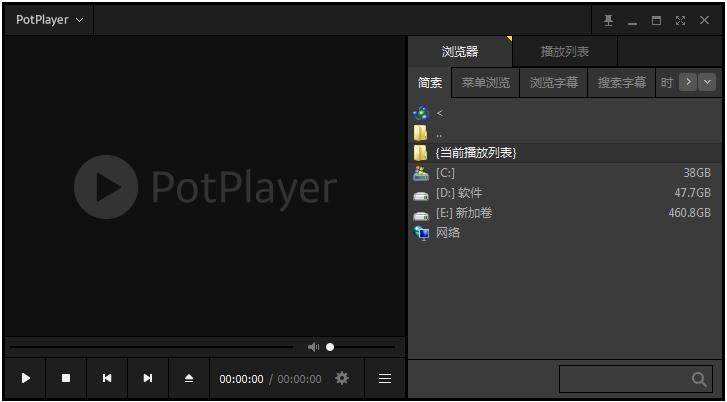
2、点击“设置”图标。
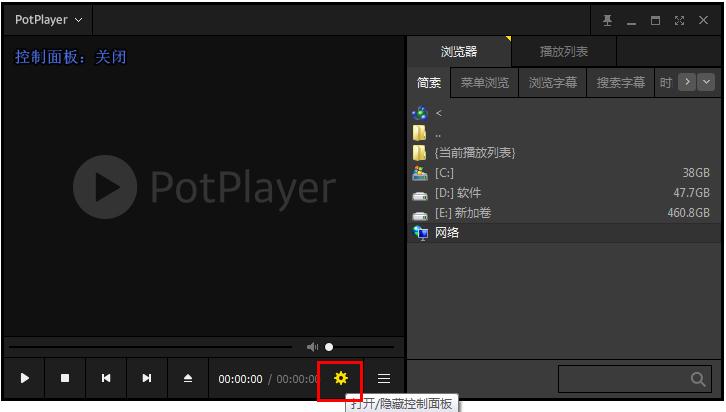
3、点击“播放”。

4、最后选择适合自己的视频播放速度。