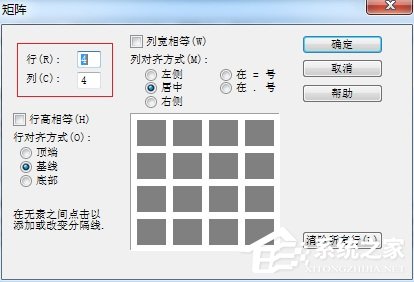MathType是一款公式编辑器,可以辅助用户在文档中插入数学符合与公式,更方便学生和老师编写数学笔记和资料,许多用户使用不熟练的情况下,不知道MathType如何编辑行列式,下面就一
MathType是一款公式编辑器,可以辅助用户在文档中插入数学符合与公式,更方便学生和老师编写数学笔记和资料,许多用户使用不熟练的情况下,不知道MathType如何编辑行列式,下面就一起来学习下MathType编辑行列式的操作步骤。
方法步骤
1、打开MathType公式编辑器,进入到公式编辑界面。
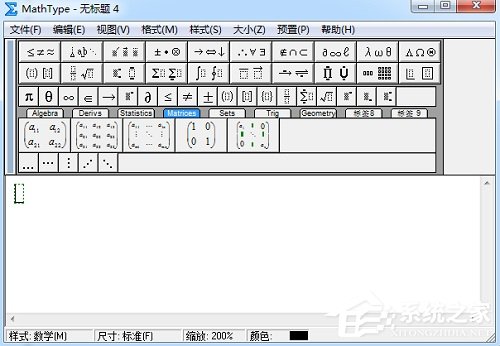
2、在公式编辑界面中,用鼠标点击MathType工具栏模板中的“分隔符模板”——“单个竖线”模板,看窗口底部状态栏的描述中写到有“绝对值”、“判定”等等这些方面都可以使用。
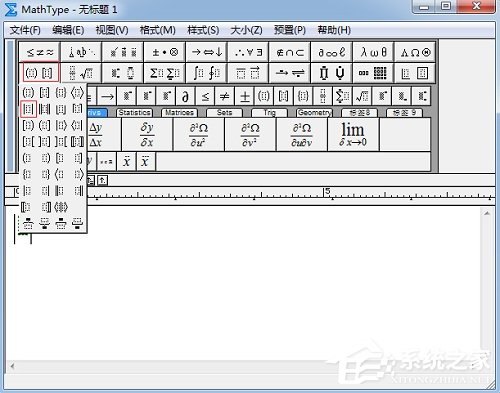
3、把光标放到输入框中,用鼠标点击MathType的“矩阵模板”,在这个矩阵模板中,根据自己需要选择使用几行几列的模板。
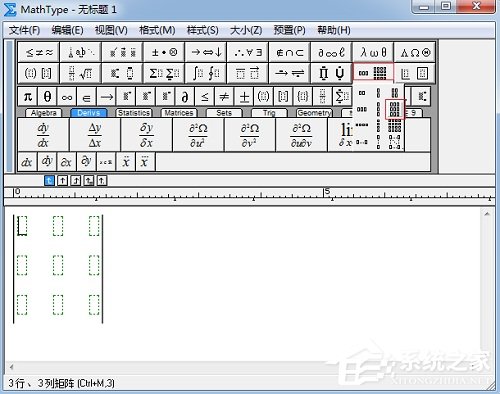
4、若没有自己合适的行与列,可以点击最后一排的模板,在弹出的对话框中输入自己的需要的行数与列数。