首先回顾下vuex,官网图如下 Vuex 的 store 中的状态的唯一方法是提交 mutation(mutation类似于事件且必须是同步函数) action 提交的是 mutation,而不是直接变更状态且可以包含任意异步操作
首先回顾下vuex,官网图如下
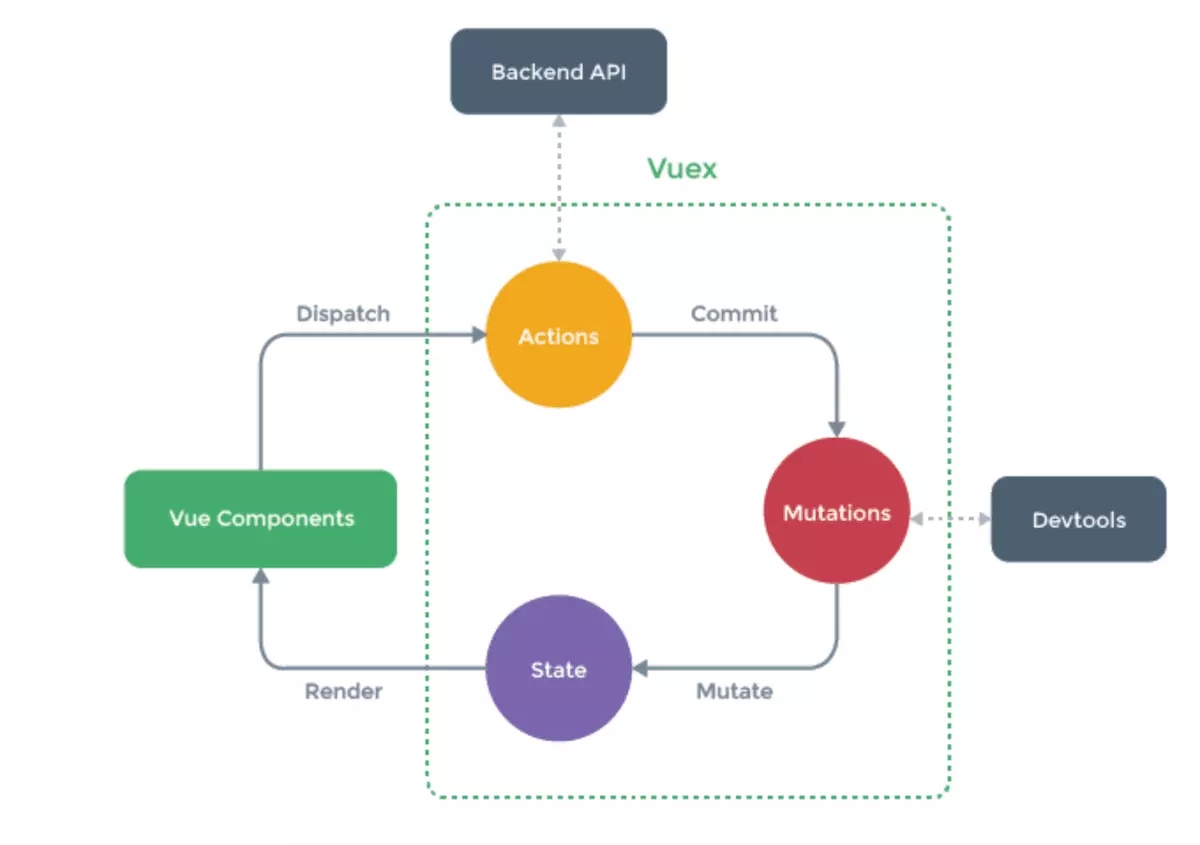
- Vuex 的 store 中的状态的唯一方法是提交 mutation(mutation类似于事件且必须是同步函数)
- action 提交的是 mutation,而不是直接变更状态且可以包含任意异步操作(Action通过 store.dispatch 方法触发)
一幅图看清只能通过mutation修改state的原因
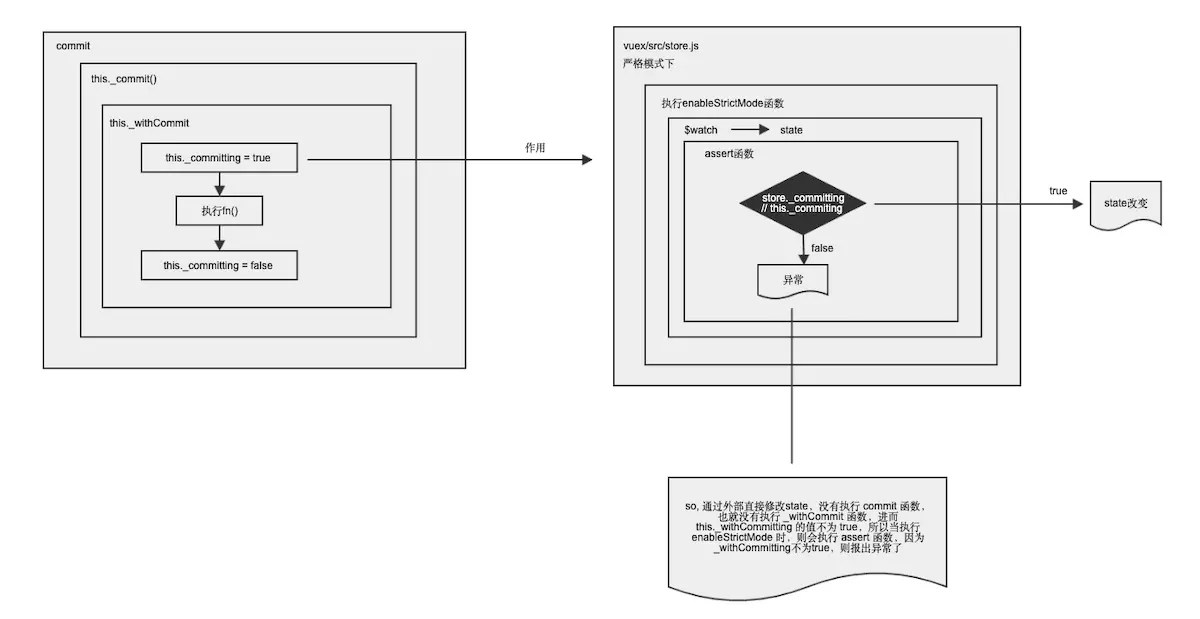
commit函数源码如下
commit (_type, _payload, _options) {
// check object-style commit
const {
type,
payload,
options
} = unifyObjectStyle(_type, _payload, _options)
const mutation = { type, payload }
const entry = this._mutations[type]
if (!entry) {
if (process.env.NODE_ENV !== 'production') {
console.error(`[vuex] unknown mutation type: ${type}`)
}
return
}
// 用来修改state
this._withCommit(() => {
entry.forEach(function commitIterator (handler) {
handler(payload)
})
})
this._subscribers.forEach(sub => sub(mutation, this.state))
if (
process.env.NODE_ENV !== 'production' &&
options && options.silent
) {
console.warn(
`[vuex] mutation type: ${type}. Silent option has been removed. ` +
'Use the filter functionality in the vue-devtools'
)
}
}
this._withCommit来修改state,其源代码如下
_withCommit (fn) {
const committing = this._committing
this._committing = true
fn()
this._committing = committing
}
其中_withCommit函数的参数fn是修改state的函数,在执行fn函数前,将this._committing置为true,理由是在源代码的251行resetStoreVM函数中判断严格模式的代码,如下:
if (store.strict) {
enableStrictMode(store)
}
当 vuex设置为严格模式, 执行enableStrictMode函数, 源码如下:
function enableStrictMode (store) {
// $watch 函数来观察 state的变化
store._vm.$watch(function () { return this._data.$$state }, () => {
// tate变化时,调用 assert函数
if (process.env.NODE_ENV !== 'production') {
// 判断 store._committing
assert(store._committing, `do not mutate vuex store state outside mutation handlers.`)
}
}, { deep: true, sync: true })
}
当store._committing(this._committing)不为true,就会报出异常。
所以,当不是触发mutation来修改state, 就不会执行commit函数,也不会执行_withcommit函数,this._committing = true不会执行,当执行 enableStrictMode 时,会执行 assert 函数,这时store._committing为false,就会报出异常。
回归标题action可以修改state吗
不开启严格模式的情况下可以,但是不提倡。
综上所述,经测试得知可以修改并修改成功,但是严格模式下控制台会抛异常且action是异步的,不方便DevTool 调试
结语
我们开发要严格按照官方文档开发,避免不必要的错误产生。
以上就是本文的全部内容,希望对大家的学习有所帮助,也希望大家多多支持易盾网络。
