系统:Ubuntu 18.04,安装最新Python 3.8.0 alpha 2。
第1步:下载想要的Python版本,本次安装的版本为Python 3.8.0 alpha 2,官方下载网址:https://www.python.org/downloads/source/
第2步:解压,进入目录cd Python-3.8.0a2
558idc@558idc:~/桌面/自由互联/Python-3.8.0a2$ sudo ./configure
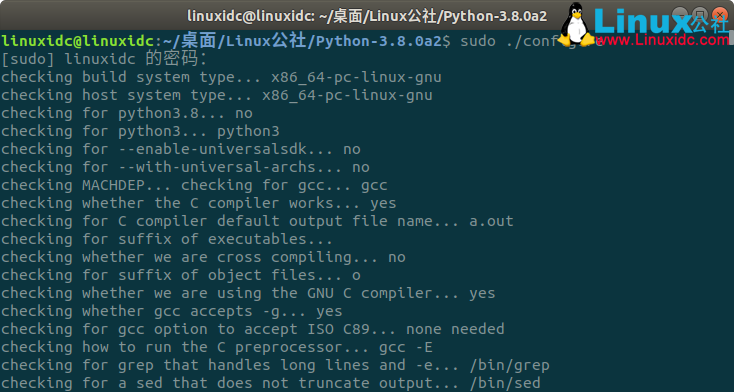
558idc@558idc:~/桌面/自由互联/Python-3.8.0a2$ make
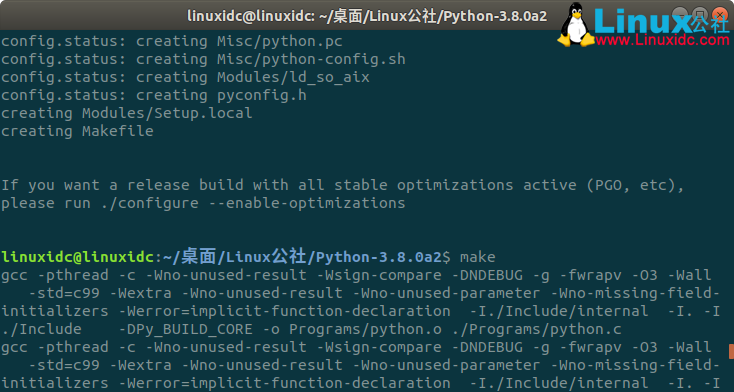
558idc@558idc:~/桌面/自由互联/Python-3.8.0a2$ sudo make install
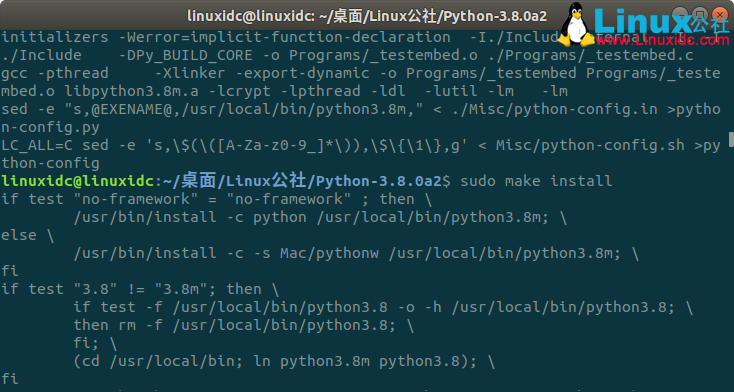
到这里为止,Python3.8.0已经安装完毕!
安装好后可以通过python3命令进行检查所安装版本,如下图所示
558idc@558idc:~/www.558idc.com/自由互联 -$ python3
Python 3.8.0a2 (default, Feb 27 2019, 18:45:42)
[GCC 7.3.0] on linux
Type "help", "copyright", "credits" or "license" for more information.
>>> license
Type license() to see the full license text
>>> print("hello world,自由互联 www.558idc.com")
hello world,自由互联 www.558idc.com
>>>
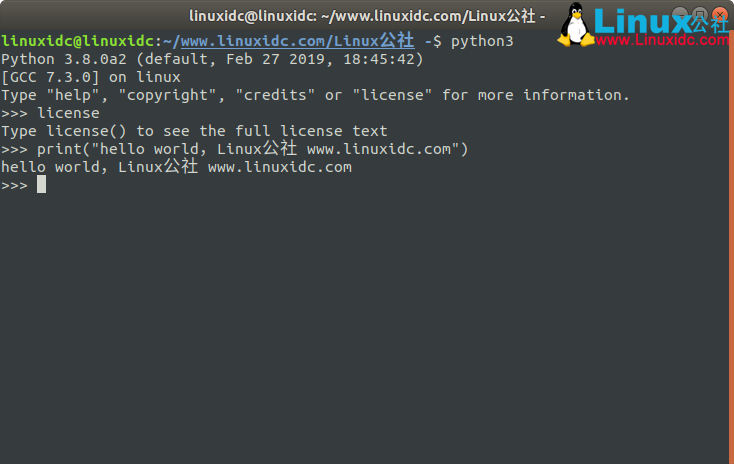
Python 3.8.0 alpha 2 发布,赋值表达式已被接受 https://www.558idc.com/Linux/2019-02/157158.htm
接下来,我们就可以测试基本的hello world程序
Ubuntu中没有安装默认的Python集成开发工具,可以安装vim编写
sudo apt install vim-gtk
安装好vim以后可以选择在终端输入vim打开,或者在Ubuntu的软件列表中打开,
也可以使用GVim,区别在于vim比较像终端界面,GVim是一个有界面的比较友好的编辑器。
真心感觉安装Python其实挺费劲的,不过装完以后感觉还是挺好的,大家如果有问题可以留言,有错误也欢迎指出~
