以创建service层为例子 1、执行命令 php artisan make:command ServiceMakeCommand 2、在app\Console\Commands 下就会多出一个 ServiceMakeCommand.php 文件 ,更改其内容为一下内容 ( 注意: 1、承了GeneratorCommand类
以创建service层为例子
1、执行命令
php artisan make:command ServiceMakeCommand
2、在app\Console\Commands 下就会多出一个 ServiceMakeCommand.php 文件 ,更改其内容为一下内容 ( 注意:
1、承了GeneratorCommand类,
2、protected $signature = 'make:service {name}'; 中{name}必须要有
<?php
namespace App\Console\Commands;
use Illuminate\Console\GeneratorCommand;
class ServiceMakeCommand extends GeneratorCommand
{
/**
* The name and signature of the console command.
*
* @var string
*/
protected $signature = 'make:service {name}';
/**
* The console command description.
*
* @var string
*/
protected $description = 'Create a service';
/**
* Get the stub file for the generator.
*
* @return string
*/
protected function getStub()
{
return __DIR__.'/stubs/service.stub';
}
/**
* Get the default namespace for the class.
*
* @param string $rootNamespace
* @return string
*/
protected function getDefaultNamespace($rootNamespace)
{
return $rootNamespace.'\Services';
}
}
3、创建模版
在 app\Console\Commands\ 下创建stubs文件夹 ,并创建文件service.stub,其内容为
<?php
namespace DummyNamespace;
class DummyClass
{
public function __construct()
{
parent::__construct();
}
}
4、现在就已经完成了,运行 php artisan list,就可以看到

执行 php artisan make:service BaseService 就有BaseService.php 文件了
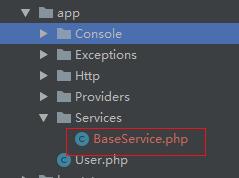
以上这篇Laravel 自定命令以及生成文件的例子就是小编分享给大家的全部内容了,希望能给大家一个参考,也希望大家多多支持易盾网络。
