摘要:实践网页图片验证码
我们在浏览许多网站时常会看到图片验证码这种东西,例如:BLOG回文、留言板...等等。笔者今天要跟各位介绍如何实践网页图片验证码,下面这种方式是目前最常见到的,各位也可自行搭配AJAX来使用。
? 首先建立一个产生验证码的网页,我们先将它命名为ValidateCode.aspx,其产生验证码图片的程序如下:
?? ValidateCode.aspx.cs
???15?protected void Page_Load(object sender, EventArgs e)
???16???? {
???17???? ??? //Validate Code
???18???? ??? string[] Code ={ "A", "B", "C", "D", "E", "F", "G", "H", "I", "J", "K", "L", "M",
???19???? ??? ??? ??? ??? ??? "N", "O", "P", "Q", "R", "S", "T", "U", "V", "W", "X", "Y", "Z",
???20???? ??? ??? ??? ??? ??? "0", "1", "2", "3", "4", "5", "6", "7", "8", "9" };
???21???? ??? string strRd = string.Empty;
???22
???23???? ??? Random rd = new Random(unchecked((int)DateTime.Now.Ticks));
???24???? ??? Bitmap Bmp = new Bitmap(80, 25);? //建立实例图档并设定大小
???25???? ??? Graphics Gpi = Graphics.FromImage(Bmp);
???26???? ??? Font Font1 = new Font("Verdana", 14, FontStyle.Italic);
???27
???28???? ??? for (int i = 0; i < 5; i++)??? ?? // 随机数产生验证文字
???29???? ??? {
???30???? ??? ??? strRd += Code[rd.Next(35)];
???31???? ??? }
???32
???33???? ??? Pen PenLine = new Pen(Brushes.Red, 1);? //实例化笔刷并设定颜色、大小(画X,Y轴用)
???34???? ??? Gpi.Clear(Color.White);??? //设定背景颜色
???35???? ??? Gpi.DrawLine(PenLine, 0, rd.Next(80), 90, rd.Next(25));
???36???? ??? Gpi.DrawString(strRd, Font1, Brushes.Black, 0, 0);
???37
???38???? ??? for (int i = 0; i <= 25; i++)??? ??? ??? //随机数产生雾点,扰乱机器人辨别
???39???? ??? {
???40???? ??? ??? int RandPixelX = rd.Next(0, 80);
???41???? ??? ??? int RandPixelY = rd.Next(0, 25);
???42???? ??? ??? Bmp.SetPixel(RandPixelX, RandPixelY, Color.Blue);
???43???? ??? }
???44
???45???? ??? Session["ValidateCode"] = strRd;??? ??? //将验证码存入Session以便稍后进行验证
???46???? ??? Bmp.Save(Response.OutputStream, System.Drawing.Imaging.ImageFormat.Gif);
???47???? }
- 实际运行ValidateCode.aspx将产生下面这张图片
????????????????????? 
接着我们来测试图片验证的功能,请在您的Default.aspx加入TextBox控件、Button控件及一张图片(如下图)。
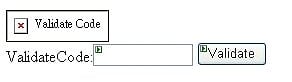
Default.aspx
??? 
????ValidateCode:
???
????
?
Default.aspx.cs
??
?? 17???? protected void Button1_Click(object sender, EventArgs e)
???18???? {
???19???? ??? if (TextBox1.Text == (string)Session["ValidateCode"])
???20???? ??? ??? Response.Write("OK");
???21???? ??? else
???22???? ??? ??? Response.Write("ERROR");
???23???? }
- OK...现在来执行看看Default.aspx
??????? 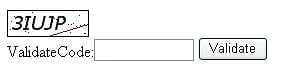
????????请在验证图片上按下【鼠标右键】->【内容】,我们可以很清楚看到验证图片的来源是ValidateCode.aspx
??????? 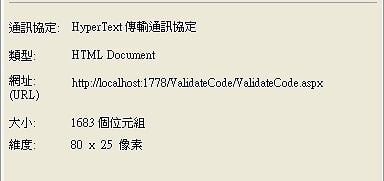
??????? 这时候输入正确的验证码就会出现【OK】如果输入错误的验证码就会出现【ERROR】
????? 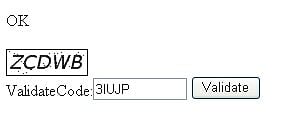 ?OR
?OR 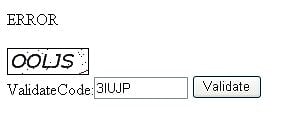
??????? 图片验证码的部分大概就是这样,图片的【字体】、【背景】、【大小】...等等,各位可自行发挥运用。
![]()
![]()
&lt;a href="http://www.facebook.com/sharer.php" _cke_saved_href="http://www.facebook.com/sharer.php" type="button_count" name="fb_share"&gt;分享&lt;/a&gt;
原文:大专栏 实践网页图片验证码
