方法一、 在Controller里面写入相应的方法 加入 @InitBinder protected void initBinder(WebDataBinder binder) { //binder.setFieldDefaultPrefix(""); // 设置默认前缀 //binder.setDisallowedFields(); SimpleDateFormat d1 = new S
方法一、
在Controller里面写入相应的方法 加入
@InitBinder
protected void initBinder(WebDataBinder binder) {
//binder.setFieldDefaultPrefix(""); //设置默认前缀
//binder.setDisallowedFields();
SimpleDateFormat d1 = new SimpleDateFormat("yyyy-MM-dd");
SimpleDateFormat d2 = new SimpleDateFormat("yyyy-MM-dd HH:mm:ss");
binder.registerCustomEditor(Date.class, new CustomDateEditor(d1, true));
binder.registerCustomEditor(Date.class, "time1", new CustomDateEditor(d2, true));
}
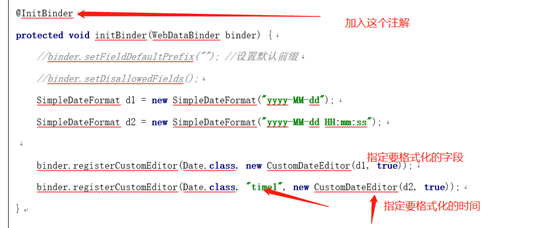
方法一,全局注入
package com.jd.irm.config.paramsFormat;
import org.springframework.beans.propertyeditors.CustomDateEditor;
import org.springframework.web.bind.WebDataBinder;
import org.springframework.web.bind.annotation.InitBinder;
import java.text.SimpleDateFormat;
import java.util.Date;
/**
* @Author: husToy.Wang
* @Date: 2019/8/22 10:14
* @Version 1.0
*/
//@ControllerAdvice
public class AppControllerAdvice {
@InitBinder
public void initBinder(WebDataBinder binder){
/*以下方法二选一,第一个无需添加MulitFormatDateEditor这个类*/
//方法1:支持一个日期格式
binder.registerCustomEditor(Date.class,
new CustomDateEditor(new SimpleDateFormat("yyyy-MM-dd HH:mm:ss"),true));
////方法2:支持两个日期格式
////true 允许属性为空verficationController
binder.registerCustomEditor(Date.class,
new MulitFormatDateEditor(new SimpleDateFormat("yyyy-MM-dd"),
new SimpleDateFormat("yyyy-MM-dd HH:mm:ss"),true));
}
}
package com.jd.irm.config.paramsFormat;
import org.springframework.util.StringUtils;
import java.beans.PropertyEditorSupport;
import java.text.DateFormat;
import java.text.ParseException;
import java.util.Date;
/**
* @Author: husToy.Wang
* @Date: 2019/8/22 10:16
* @Version 1.0
*/
public class MulitFormatDateEditor extends PropertyEditorSupport {
//日期格式1
private final DateFormat dateFormat;
//日期格式2
private final DateFormat dateFormat2;
//是否允许为空
private final boolean allowEmpty;
//日期长度
private final int exactDateLength;
public MulitFormatDateEditor(DateFormat dateFormat, DateFormat dateFormat2, boolean allowEmpty) {
this.dateFormat = dateFormat;
this.dateFormat2 = dateFormat2;
this.allowEmpty = allowEmpty;
this.exactDateLength = -1;
}
public MulitFormatDateEditor(DateFormat dateFormat, DateFormat dateFormat2, boolean allowEmpty, int exactDateLength) {
this.dateFormat = dateFormat;
this.dateFormat2 = dateFormat2;
this.allowEmpty = allowEmpty;
this.exactDateLength = exactDateLength;
}
/*
* 使用指定的日期格式,解析给定文本的日期。
* */
@Override
public void setAsText(String text) throws IllegalArgumentException {
if(this.allowEmpty && StringUtils.hasText(text)){
setValue(null);
}
else if(text != null && this.exactDateLength >= 0 && text.length() != this.exactDateLength){
throw new IllegalArgumentException("不能解析这个日期,长度为:"+this.exactDateLength);
}
else{
try {
if(text != null){
setValue(this.dateFormat.parse(text));
}
}catch (ParseException ex){
try {
if(text != null){
setValue(this.dateFormat2.parse(text));
}
}catch (ParseException ex2){
throw new IllegalArgumentException("不能解析这个日期"+ex.getMessage(),ex);
}
}
}
}
/**
* 将日期格式化为字符串,使用指定的日期格式。
*/
@Override
public String getAsText() {
Date value = (Date)getValue();
return (value != null ? this.dateFormat2.format(value):"");
}
}
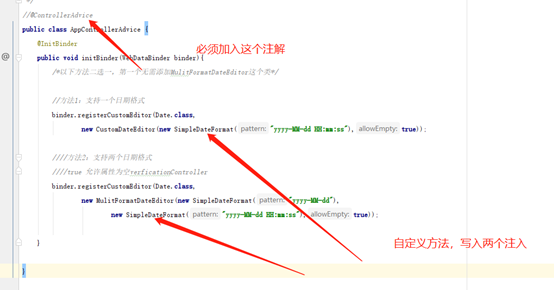
建议
直接在Controller写好,并指定字段,这样更加的清晰,哪个实体里,哪个属性要指定
