原文: http://blog.gqylpy.com/gqy/256
"
目录
一、盒子模型
二、外边距 margin
三、内填充 padding
四、浮动 float
五、清除浮动 clear
六、溢出 overflow
七、定位 position
1. 无定位 static
2. 相对定位 relative
3. 绝对定位 absolute
4. 固定 fixed
八、 层叠顺序 z-index
九、透明度 opacit
一、盒子模型
- margin:用于控制元素与元素之间的距离;最基本的用途就是控制元素周围空间的间隔,从视觉上达到相互隔开的目的
- padding:用于控制内容与边距之间的距离
- Border:边框,围绕在内边距和内容外的边框
- Content:盒子的内容,显示文本和图像
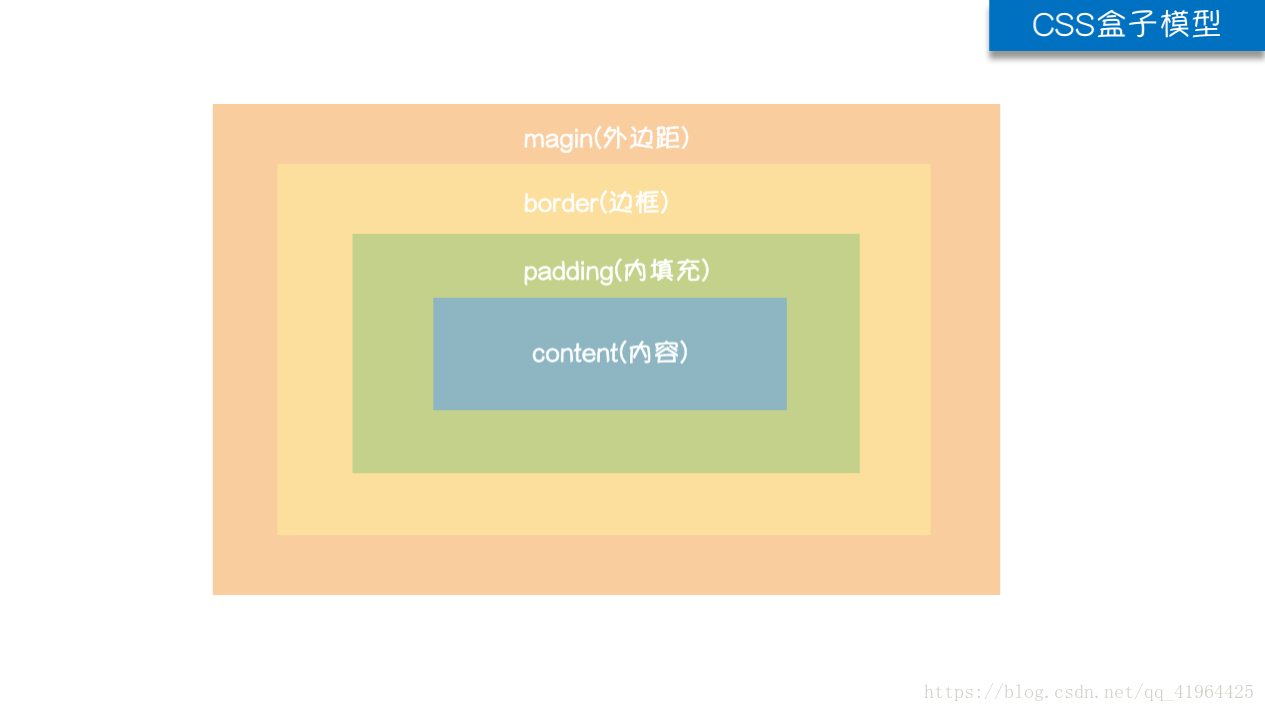
二、外边距 margin
属性 描述 margin-top 上方外边距 margin-right 右方外边距 margin-bottom 下方外边距 margin-left 左方外边距简写:

常见居中:
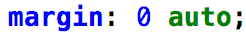
-
<!DOCTYPE html>
-
<html lang="zh-CN">
-
<head>
-
<meta http-equiv="content-Type" charset="UTF-8">
-
<meta http-equiv="x-ua-compatible" content="IE=edge">
-
<meta http-equiv="refresh" content="60; URL=https://blog.csdn.net/qq_41964425">
-
<title>margin 外边距
</title>
-
<style>
-
#tag1 {
-
/**/
-
background-color: black;
-
color: white;
-
/**/
-
margin-top:
20px;
/*上*/
-
margin-right:
49%;
/*右*/
-
margin-bottom:
100px;
/*下*/
-
margin-left:
48%;
/*左*/
-
}
-
#tag2 {
-
margin:
0
40%
0
40%;
/*简写,顺序:上右下左(逆时针)*/
-
}
-
p {
-
margin:
0 auto;
/*居中*/
-
}
-
</style>
-
</head>
-
<body>
-
<div>
-
<p id="tag1">取腰间明珠弹山雀
</p>
-
<p id="tag2">立枇杷于庭前
</p>
-
<p>入巷间吃
汤面
</p>
-
</div>
-
</body>
-
</html>
三、内填充 padding
属性 描述 padding-top 上方内填充 padding-right 右方内填充 padding-bottom 下方内填充 padding-left 左方内填充简写:
 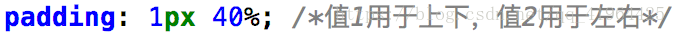 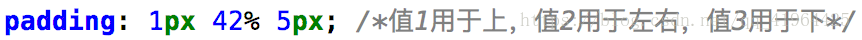
-
<!DOCTYPE html>
-
<html lang="zh-CN">
-
<head>
-
<meta http-equiv="content-Type" charset="UTF-8">
-
<meta http-equiv="x-ua-compatible" content="IE=edge">
-
<meta http-equiv="refresh" content="60; URL=https://blog.csdn.net/qq_41964425">
-
<title>padding 内填充
</title>
-
<style>
-
* {
-
color: white;
-
}
-
#tag1 {
-
background-color: dodgerblue;
-
padding-top:
5px;
/*上方*/
-
padding-right:
41%;
/*右方*/
-
padding-bottom:
1px;
/*下方*/
-
padding-left:
44%;
/*左方*/
-
}
-
#tag2 {
-
background-color: cornflowerblue;
-
padding:
1px
41%
5px
44%;
/*简写,顺序:上右下左(逆时针)*/
-
}
-
#tag3 {
-
background-color: gray;
-
padding:
1px
40%;
/*简写,值1用于上下,值2用于左右*/
-
}
-
#tag4 {
-
background-color: blueviolet;
-
padding:
1px
42%
5px;
/*简写,值1用于上,值2用于左右,值3用于下*/
-
}
-
p {
-
background-color: darkslateblue;
-
font-size:
200%;
-
padding:
35%;
/*简写,一个值用于四边*/
-
}
-
</style>
-
</head>
-
<body>
-
<div>
-
<span id="tag1">入巷间吃汤面
</span>
-
<span id="tag2">笑看窗边飞雪
</span>
-
<span id="tag3">取腰间明珠弹山雀
</span>
-
<span id="tag4">立枇杷于庭前
</span>
-
<p>劫过九重
城关
</p>
-
</div>
-
</body>
-
</html>
四、浮动 float
在CSS中,任何元素都可以浮动.
浮动元素会生成一个块级框,而不论它本身是何种元素.
浮动的两大特性:
- 浮动的框可以向左或向右移动,直到它的外边缘碰到包含框或另一个浮动框的边框为止.
- 由于浮动框不在文档的普通流中,所以文档的普通流中的块框表现得就像浮动框不纯在一样.
-
<!DOCTYPE html>
-
<html lang="zh-CN">
-
<head>
-
<meta http-equiv="content-Type" charset="UTF-8">
-
<meta http-equiv="x-ua-compatible" content="IE=edge">
-
<meta http-equiv="refresh" content="60; URL=https://blog.csdn.net/qq_41964425">
-
<title>float 浮动
</title>
-
<style>
-
* {
-
margin:
0;
-
color: aqua;
-
height:
200px;
-
}
-
p {
-
background-color: gray;
-
width:
30%;
-
float: left;
/*向左浮动*/
-
}
-
#tag {
-
background-color: darkgray;
-
width:
30%;
-
float: right;
/*向右浮动*/
-
}
-
</style>
-
</head>
-
<body>
-
<div>
-
<p>我座下马正酣
</p>
-
<p id="tag">看那轻飘飘的衣摆
</p>
-
</div>
-
</body>
-
</html>
关于浮动的详细说明:W3school
五、清除浮动 clear
clear属性规定元素的那一侧不允许其它浮动元素.
clear属性只会对自身起作用,而不会影响其它元素.
父标签塌陷问题:
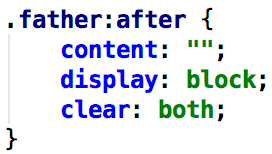
-
<!DOCTYPE html>
-
<html lang="zh-CN">
-
<head>
-
<meta http-equiv="content-Type" charset="UTF-8">
-
<meta http-equiv="x-ua-compatible" content="IE=edge">
-
<meta http-equiv="refresh" content="60; URL=https://blog.csdn.net/qq_41964425">
-
<title>clear 清除浮动
</title>
-
<style>
-
.sign1 {
-
width:
100px;
-
height:
100px;
-
background-color: hotpink;
-
float: left;
/*左浮动*/
-
}
-
.sign2 {
-
width:
100px;
-
height:
100px;
-
background-color: aqua;
-
float: left;
/*左浮动*/
-
}
-
/*父标签塌陷问题 .1*/
-
.father
:after {
-
content:
"";
-
display: block;
-
clear: both;
/*不允许左右两端有浮动快*/
-
}
-
.sign3 {
-
width:
100px;
-
height:
100px;
-
background-color: blue;
-
color: white;
-
/*clear: both; 实测,此写法与1处写法在网页显示上并无差异*/
-
}
-
</style>
-
</head>
-
<body>
-
<div class="father">
-
<div class="sign1">趁擦肩把裙掀
</div>
-
<div class="sign2">踏遍
三江六岸
</div>
-
</div>
-
<div class="sign3">借刀光做船帆
</div>
-
</body>
-
</html>
六、溢出 overflow
-
<!DOCTYPE html>
-
<html lang="zh-CN">
-
<head>
-
<meta http-equiv="content-Type" charset="UTF-8">
-
<meta http-equiv="x-ua-compatible" content="IE=edge">
-
<meta http-equiv="refresh" content="60; URL=https://blog.csdn.net/qq_41964425">
-
<title>overflow 溢出属性
</title>
-
<style>
-
.sign1 {
-
width:
180px;
-
height:
180px;
-
border:
2px solid darkgray;
/*边框简写法*/
-
float: right;
-
overflow: auto;
/*内容超出元素框时会显示滚动条*/
-
}
-
/*圆形头像示例*/
-
.sign2 {
-
width:
150px;
-
height:
150px;
-
border:
1px solid darkslategrey;
-
border-radius:
50%;
-
overflow: hidden;
-
}
-
</style>
-
</head>
-
<body>
-
<div>
-
<div class="sign1">
-
任露水浸透了短衫, 大盗睥睨四野, 枕风宿雪多年, 我与虎谋早餐, 拎着钓叟的鱼弦,
-
问卧龙几两钱, 蜀中大雨连绵, 关外横尸遍野, 你的笑像一条恶犬, 撞乱了我心弦,
-
谈花饮月赋闲, 这春宵艳阳天, 待到梦醒时分睁眼, 铁甲寒意凛冽,
-
</div>
-
<div class="sign2">
-
<img src="https://avatar.csdn.net/5/C/8/1_qq_41964425.jpg?1535957160"
-
alt=
"https://avatar.csdn.net/5/C/8/1_qq_41964425.jpg?1535957160">
-
</div>
-
</div>
-
</body>
-
</html>
七、定位 position
1. 无定位 static
默认值,不能作为绝对定位的参照物,并且设置标签对象的left、top等值是不起作用的.
2. 相对定位 relative
相对定位是相对于该元素在文档流中的原始位置,即以自己原始位置为参照物。有趣的是:即使设定了元素的相对定位以及偏移量,元素仍会占有着原来的位置,即占据文档流空间。对象遵循正常的文档流,但将依据top、right、bottom、left等属性在正常文档流中偏移位置,而且层叠通过z-index属性定义.
注意:相对定位的主要用法是为方便绝对定位元素找到参照物.
-
<!DOCTYPE html>
-
<html lang="zh-CN">
-
<head>
-
<meta http-equiv="content-Type" charset="UTF-8">
-
<meta http-equiv="x-ua-compatible" content="IE=edge">
-
<meta http-equiv="refresh" content="60; URL=https://blog.csdn.net/qq_41964425">
-
<title>relative 相对定位
</title>
-
<style>
-
div>
div {
-
width:
150px;
-
text-align: center;
-
margin:
5px
5px
5px
5px;
-
position: relative;
/*相对定位*/
-
}
-
.sign1 {
-
background-color:
#74d3d2;
-
left:
200px;
/*向右移*/
-
top:
100px;
/*再向下移*/
-
}
-
.sign2 {
-
background-color:
#808b74;
-
left:
220px;
-
top:
90px;
-
}
-
</style>
-
</head>
-
<body>
-
<div>
-
<div class="sign1">夙愿只隔一箭
</div>
-
<div class="sign2">故乡近似天边
</div>
-
</div>
-
</body>
-
</html>
3. 绝对定位 absolute
定义:设置为绝对定位的元素框从文档流完全删除,并相对于最近的已定位祖先元素定位,如果元素没有已定位的祖先元素,那么它的位置将相对于最初的包含快(即body元素)。元素定位后生成一个块级框,而不论原来他在正常流中生成何种类型的框.
重点:如果父级设置了position属性,例如position: relative;,那么子元素就会以父级的左上角为原始点进行定位。这样就能很好的解决自适应网站的标签偏离问题,即父级为自适应的,那么子元素就设置为绝对定位;父元素设置相对定位,然后通过top、right、bottom、left用百分比宽度表示.
另外,对象脱离正常文档流,使用top、right、bottom、left、等属性进行绝对定位,而起层叠通过z-index属性定义.
-
<!DOCTYPE html>
-
<html lang="zh-CN">
-
<head>
-
<meta http-equiv="content-Type" charset="UTF-8">
-
<meta http-equiv="x-ua-compatible" content="IE=edge">
-
<meta http-equiv="refresh" content="60; URL=https://blog.csdn.net/qq_41964425">
-
<title>absolute 绝对定位
</title>
-
<style>
-
* {
-
margin:
0;
-
}
-
div>
div {
-
width:
150px;
-
text-align: center;
-
position: absolute;
/*绝对定位*/
-
}
-
.sign1 {
-
background-color:
#b5c8d3;
-
bottom:
50px;
-
left:
50px;
-
}
-
.sign2 {
-
background-color:
#b5c8d3;
-
bottom:
50px;
-
right:
50px;
-
}
-
</style>
-
</head>
-
<body>
-
<div>
-
<div class="sign1">不知何人浅唱弄弦
</div>
-
<div class="sign2">我彷徨不可前
</div>
-
</div>
-
</body>
-
</html>
4. 固定 fixed
设置为固定的对象脱离正常文档流,使用top、right、bottom、left、等属性以窗口为参考点进行定位,当出现滚动条时,对象不会随着滚动,而起层叠通过z-index属性定义.
注意:如果一个元素设置了position: absolute | fixed;,则这个元素就不能设置float。这是一个常识性的知识点,因为这是两个不同的流:一个是浮动流;另一个是“定位流”。但是呢,relative却可以,因为它原本所占的空间仍然会占据文档流.
理论上被设置为fixed的元素会被定位于浏览器窗口的一个指定坐标,不论窗口是否滚动,他都会固定在这个位置.
-
<!DOCTYPE html>
-
<html lang="zh-CN">
-
<head>
-
<meta http-equiv="content-Type" charset="UTF-8">
-
<meta http-equiv="x-ua-compatible" content="IE=edge">
-
<meta http-equiv="refresh" content="60; URL=https://blog.csdn.net/qq_41964425">
-
<title>fixed 固定
</title>
-
<style>
-
.sign {
-
height:
1000px;
-
background-color: yellow;
-
}
-
.sign>
div {
-
width:
120px;
-
background-color:
#a495ed;
-
color: white;
-
text-align: center;
-
}
-
.sign1 {
-
position: fixed;
/*固定*/
-
left:
75%;
-
top:
95%;
-
}
-
.sign1>
a {
-
text-decoration: none;
/*去掉超链接自带的下划线*/
-
}
-
</style>
-
</head>
-
<body>
-
<div class="sign">
-
<div>
-
<a name="tag">枕风宿雪多年
</a>
-
</div>
-
<div class="sign1">
-
<a href="#tag">我与虎谋早餐
</a>
-
</div>
-
</div>
-
</body>
-
</html>
八、 层叠顺序 z-index
定义对象的层叠顺序,仅能在定位元素上奏效,数字大的会覆盖在数值小的标签之上.
-
<!DOCTYPE html>
-
<html lang="zh-CN">
-
<head>
-
<meta http-equiv="content-Type" charset="UTF-8">
-
<meta http-equiv="x-ua-compatible" content="IE=edge">
-
<meta http-equiv="refresh" content="60; URL=https://blog.csdn.net/qq_41964425">
-
<title>z-index 层叠顺序
</title>
-
<style>
-
div>
div {
-
width:
150px;
-
color: white;
-
text-align: center;
-
position: fixed;
-
}
-
.sign1 {
-
background-color:
rgba(0, 0, 0, 0.33);
-
z-index:
10000;
-
}
-
.sign2 {
-
background-color:
rgb(188, 211, 188);
-
left:
120px;
-
z-index:
9999;
-
}
-
</style>
-
</head>
-
<body>
-
<div>
-
<div class="sign1">拎着钓叟的鱼弦
</div>
-
<div class="sign2">问卧龙几两钱
</div>
-
</div>
-
</body>
-
</html>
九、透明度 opacit
定义元素的透明度,取值范围:0~1,0是完全透明,1是完全不透明.
注意:opacit是将对象的一切都透明,而background-color: rgba(0, 0, 0, 0.33);只是将对象的背景变透明.
-
<!DOCTYPE html>
-
<html lang="zh-CN">
-
<head>
-
<meta http-equiv="content-Type" charset="UTF-8">
-
<meta http-equiv="x-ua-compatible" content="IE=edge">
-
<meta http-equiv="refresh" content="60; URL=https://blog.csdn.net/qq_41964425">
-
<title>opacticy 透明度
</title>
-
<style>
-
div>
div {
-
color: black;
-
width:
150px;
-
background-color: gray;
-
margin:
10px;
-
text-align: center;
-
}
-
.sign1,
-
.sign2 {
-
opacity:
0.33;
/*全透明*/
-
}
-
.sign3,
-
.sign4 {
-
background-color:
rgba(124, 126, 139, 0.33);
/*仅背景透明*/
-
}
-
</style>
-
</head>
-
<body>
-
<div>
-
<div class="sign1">蜀中大雨连绵
</div>
-
<div class="sign2">关外横尸遍野
</div>
-
<div class="sign3">你的笑像一条恶犬
</div>
-
<div class="sign4">撞乱我心弦
</div>
-
</div>
-
</body>
-
</html>
"
