valorant是一款第一人称的射击游戏,它是由拳头公司开发的免费多人游戏,中文名叫做无畏契约,很多用户都很喜欢这款游戏,但是在自己下载的时候却遇到了Win10系统运行不了的问题。
valorant是一款第一人称的射击游戏,它是由拳头公司开发的免费多人游戏,中文名叫做无畏契约,很多用户都很喜欢这款游戏,但是在自己下载的时候却遇到了Win10系统运行不了的问题。小编认为可能是因为电脑中缺少了这款游戏需要的运行组件才导致游戏运行不了的。
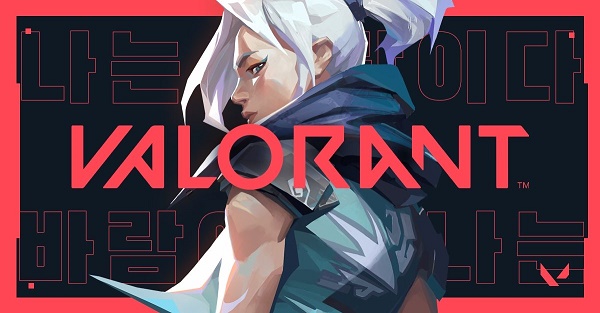
具体步骤:
1、首先按下键盘快捷键“win+r”打开运行框。

2、然后在其中输入“bcdedit -set TESTSIGNING OFF”回车确定。
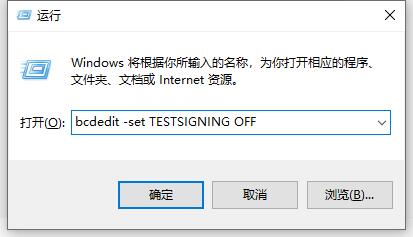
3、确认后再打开运行,输入“bcdedit -set TESTSIGNING OFF”回车确定即可。
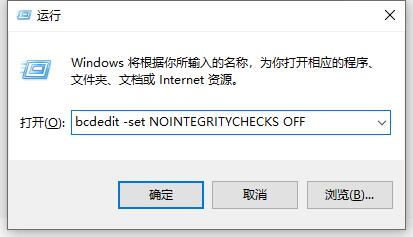
4、接着再打开运行,输入“msconfig”,回车确定。
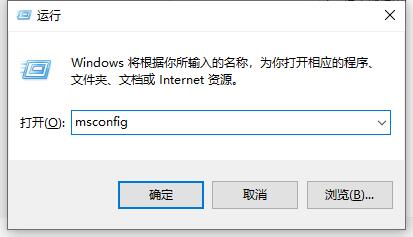
5、再进入“服务”选项,再找到其中的“vgc”服务,勾选它并点击“禁用”就可以玩Valorant了。

