html自动跳转页面的方法:1、使用“meta http-equiv=refresh content=时间;url=...”语句跳转;2、使用“window.location.href=页面地址;”语句跳转。 本教程操作环境:windows7系统、HTML5javascript1.8.5版、
html自动跳转页面的方法:1、使用“<meta http-equiv="refresh" content="时间;url=...">”语句跳转;2、使用“window.location.href='页面地址';”语句跳转。
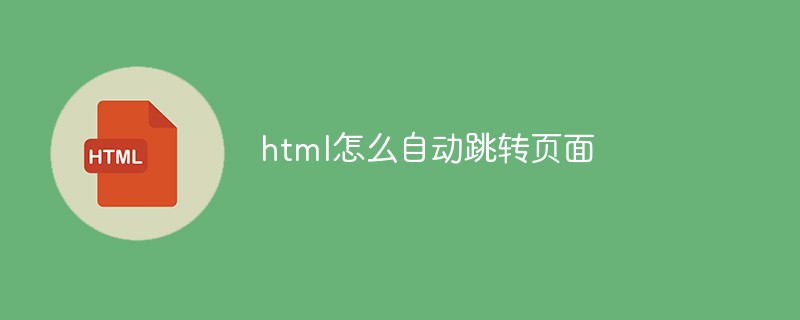
本教程操作环境:windows7系统、HTML5&&javascript1.8.5版、Dell G3电脑。
1、html中使用meta中跳转,通过meta可以设置跳转时间和页面
<head> <!--只是刷新不跳转到其他页面 --> <meta http-equiv="refresh" content="5"> <!--定时转到其他页面 --> <meta http-equiv="refresh" content="5;url=index.html"> </head>
2、通过javascript中实现跳转
// 直接跳转
window.location.href='index.html';
// 定时跳转
setTimeout("javascript:location.href='index.html'", 5000);更多编程相关知识,请访问:编程视频!!
以上就是html怎么自动跳转页面的详细内容,更多请关注自由互联其它相关文章!
