1、打开WPS首页,点击右上角的齿轮设置图标。 2、将【文档云同步】右侧的开关关闭即可。 本文以华为matebook 16为例适用于windows 10系统WPS officeV11.1.0.11045版本
1、打开WPS首页,点击右上角的齿轮设置图标。

2、将【文档云同步】右侧的开关关闭即可。
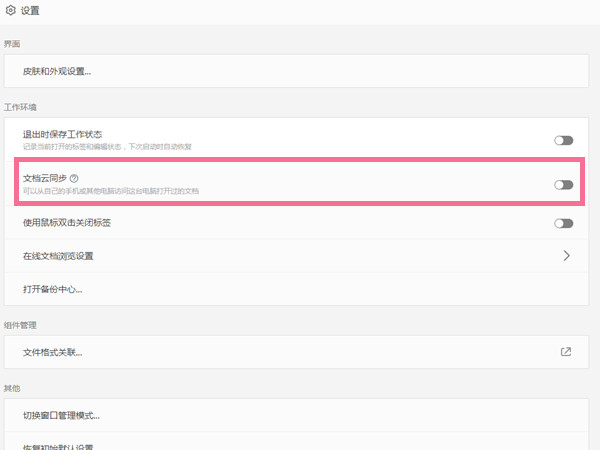
本文以华为matebook 16为例适用于windows 10系统WPS officeV11.1.0.11045版本
1、打开WPS首页,点击右上角的齿轮设置图标。

2、将【文档云同步】右侧的开关关闭即可。
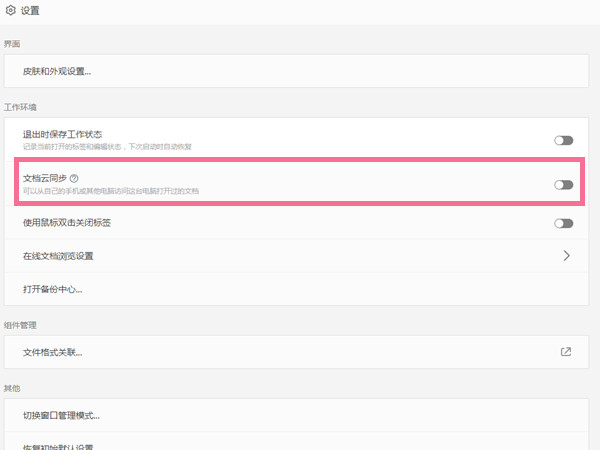
本文以华为matebook 16为例适用于windows 10系统WPS officeV11.1.0.11045版本