微信运动没有不关闭不计步功能。只要开通了微信运动就会计步,若想不计步,只能关闭微信运动。关闭方法如下: 1、打开手机微信,在“我”页面点击【设置】。 2、点击【通用】,
微信运动没有不关闭不计步功能。只要开通了微信运动就会计步,若想不计步,只能关闭微信运动。关闭方法如下:
1、打开手机微信,在“我”页面点击【设置】。
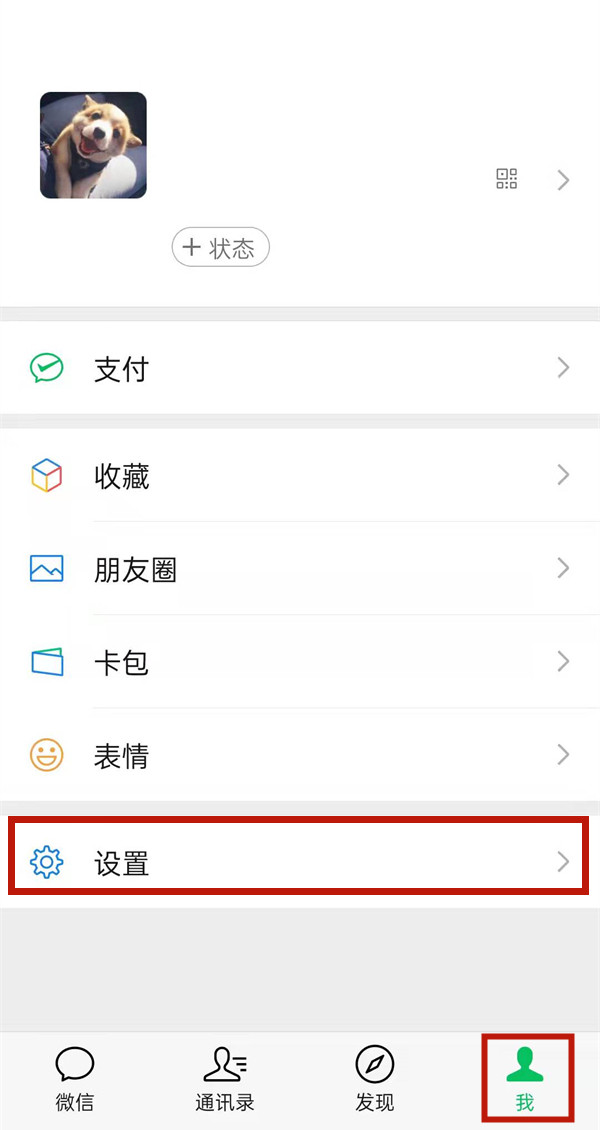
2、点击【通用】,进入【辅助功能】。


3、进入微信运动,点击下方的【停用】即可。
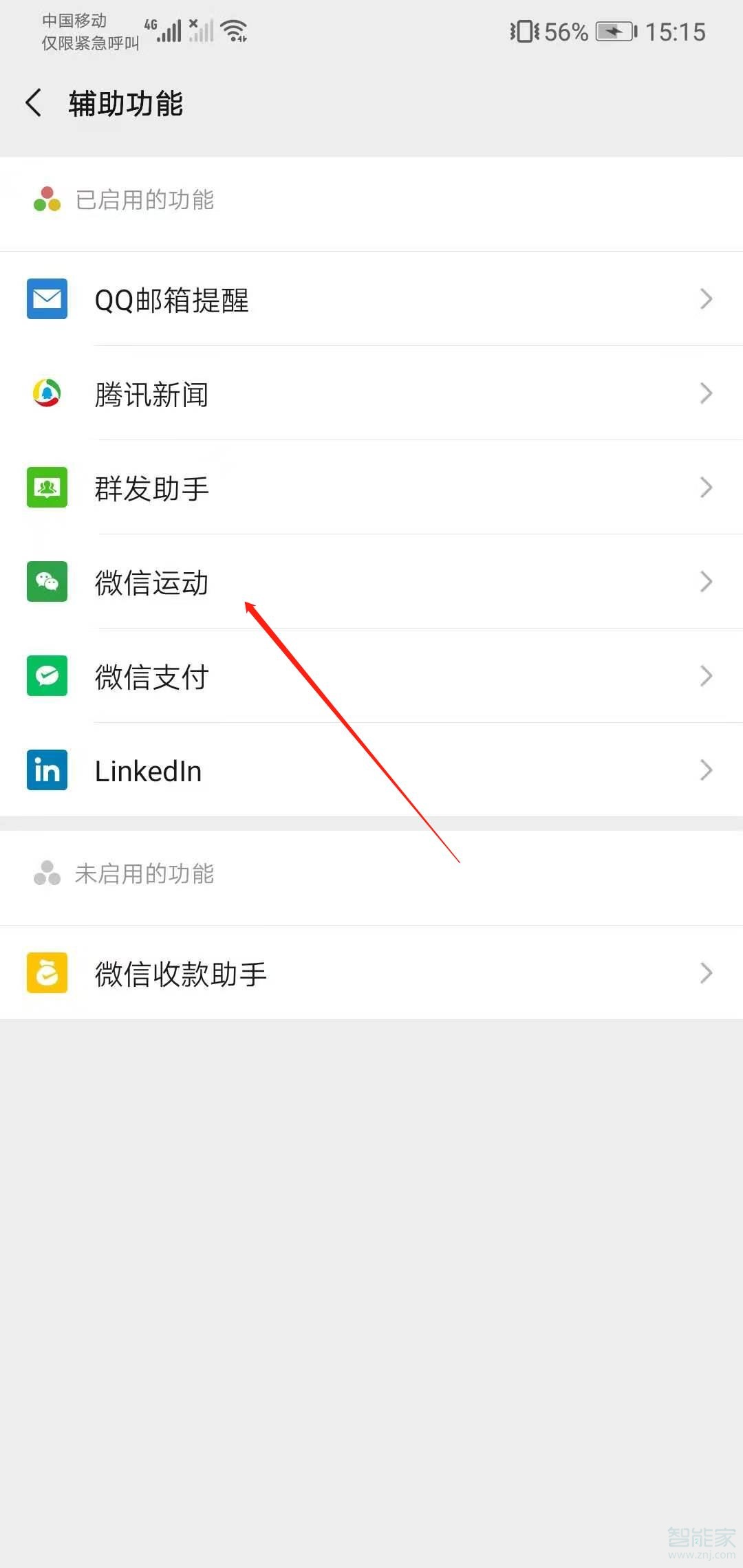

本文以荣耀v40轻奢版为例适用于Magic UI 4.2系统微信V8.0.16版本
