1、打开手机美团秀秀,点击首页的【全部】。 2、点击【背景】图标,选择想要设置的图片。 3、点击【颜色】,选择白色背景即可。 如果是需要将图片主体外的背景替换成白色则需要
1、打开手机美团秀秀,点击首页的【全部】。

2、点击【背景】图标,选择想要设置的图片。

3、点击【颜色】,选择白色背景即可。
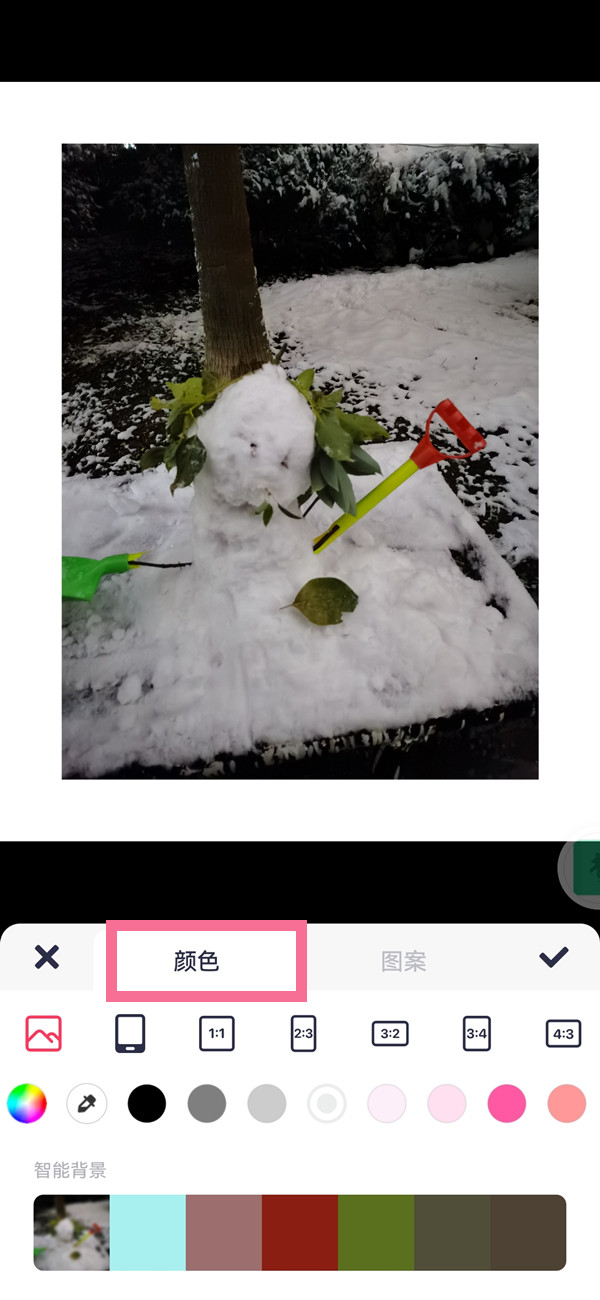
如果是需要将图片主体外的背景替换成白色则需要使用【抠图】功能。

本文以荣耀magic3pro为例适用于Magic UI 5.0系统美图秀秀V9.3.7版本
1、打开手机美团秀秀,点击首页的【全部】。

2、点击【背景】图标,选择想要设置的图片。

3、点击【颜色】,选择白色背景即可。
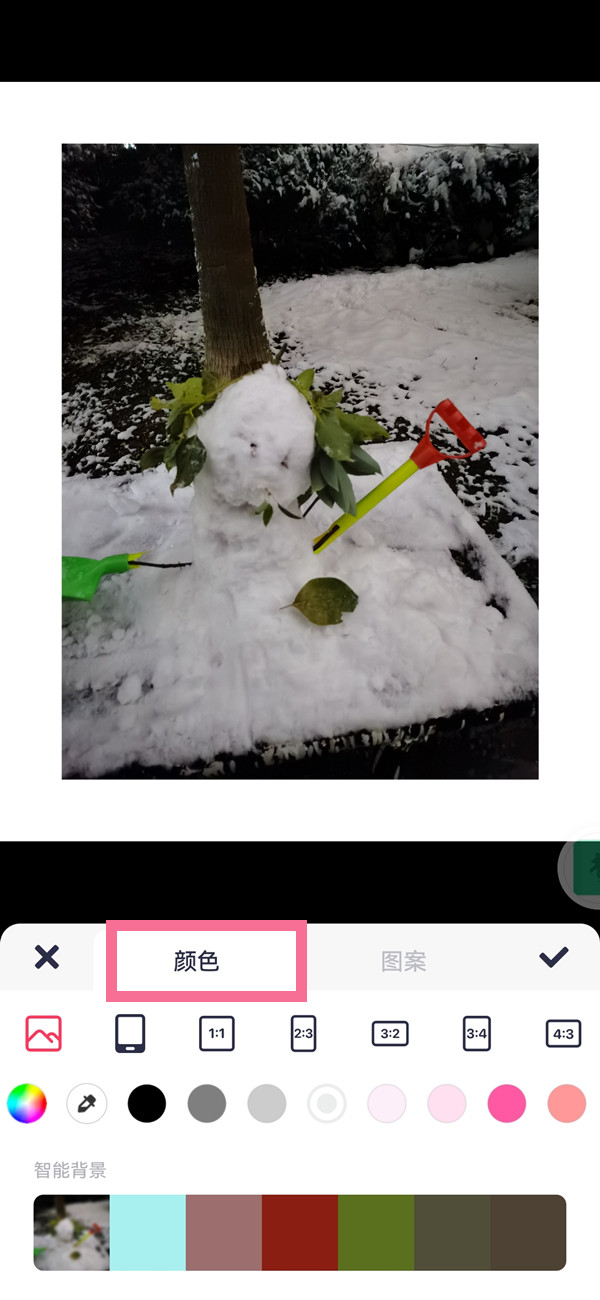
如果是需要将图片主体外的背景替换成白色则需要使用【抠图】功能。

本文以荣耀magic3pro为例适用于Magic UI 5.0系统美图秀秀V9.3.7版本