1、打开鼠标蓝牙开关进入可配对状态。 2、点击桌面Windows图标 ,再点击设置图标,选择设备。 3、点击蓝牙和其他设备,点击添加蓝牙或其他设备,在搜索列表点击鼠标名称即可连接。
1、打开鼠标蓝牙开关进入可配对状态。

2、点击桌面Windows图标 ,再点击设置图标,选择设备。

3、点击蓝牙和其他设备,点击添加蓝牙或其他设备,在搜索列表点击鼠标名称即可连接。
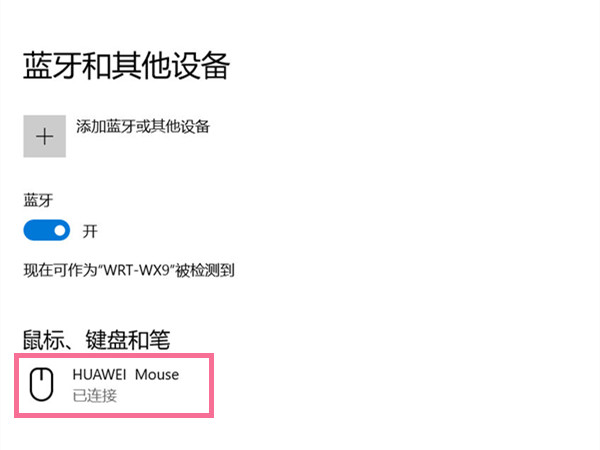
本文以华为matebook16&&华为蓝牙鼠标为例适用于windows 10系统
【文章出处:http://www.yidunidc.com/shsgf.html处的文章,转载请说明出处】