1、在手机设置菜单中点击【通用】。 2、点击【键盘】,继续点击【键盘】。 3、选择【添加新键盘】,勾选手写键盘进行添加。 本文以iphone13为例适用于iOS 15系统
1、在手机设置菜单中点击【通用】。

2、点击【键盘】,继续点击【键盘】。


3、选择【添加新键盘】,勾选手写键盘进行添加。
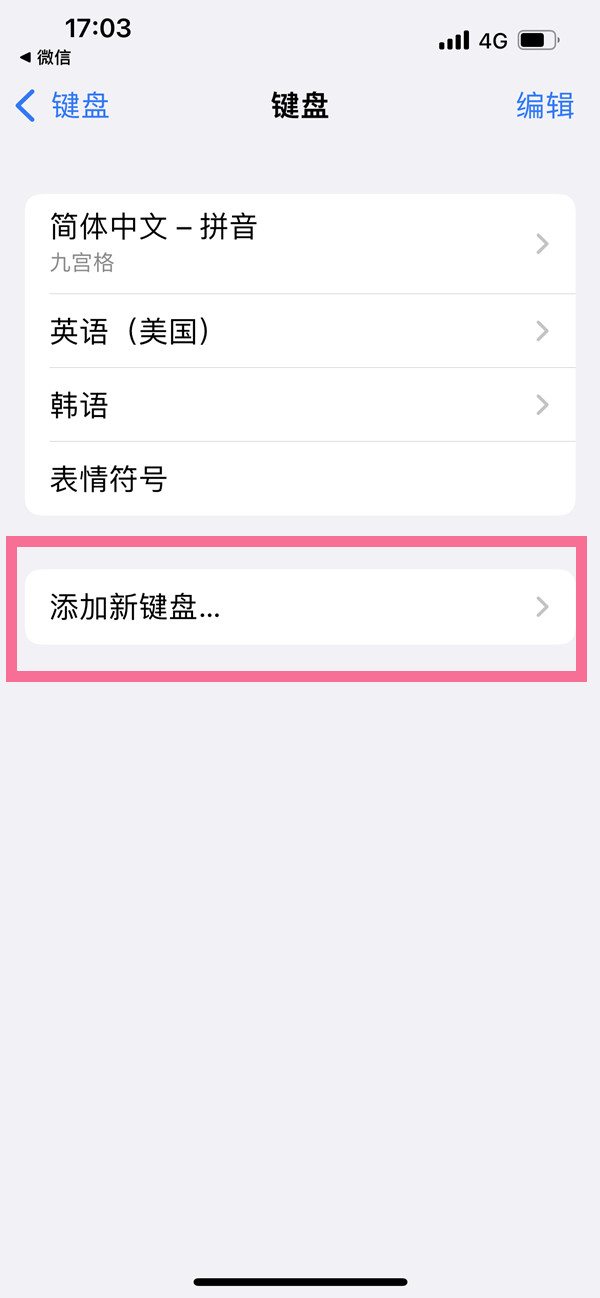
本文以iphone13为例适用于iOS 15系统
1、在手机设置菜单中点击【通用】。

2、点击【键盘】,继续点击【键盘】。


3、选择【添加新键盘】,勾选手写键盘进行添加。
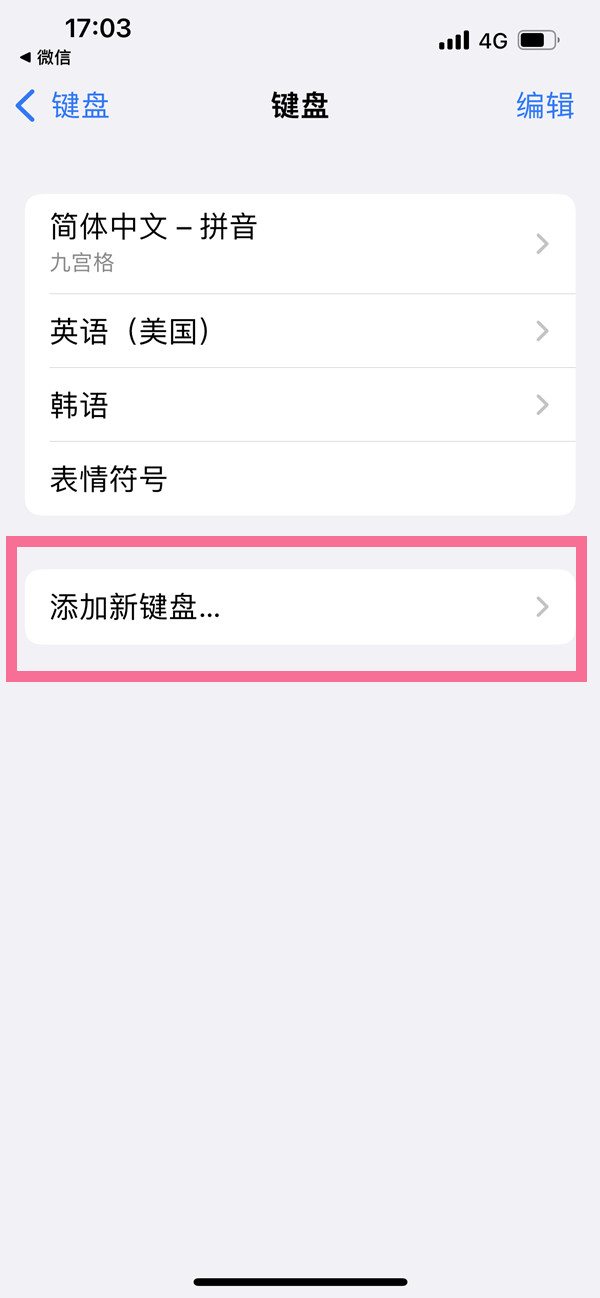
本文以iphone13为例适用于iOS 15系统