1、在手机设置菜单中点击【辅助功能】。 2、点击【侧边按钮】选项。 3、关闭【使用密码支付】开关,在购买或安装应用时,按两下侧边键确认即可。 本文以苹果13为例适用于ios15系统
1、在手机设置菜单中点击【辅助功能】。

2、点击【侧边按钮】选项。

3、关闭【使用密码支付】开关,在购买或安装应用时,按两下侧边键确认即可。
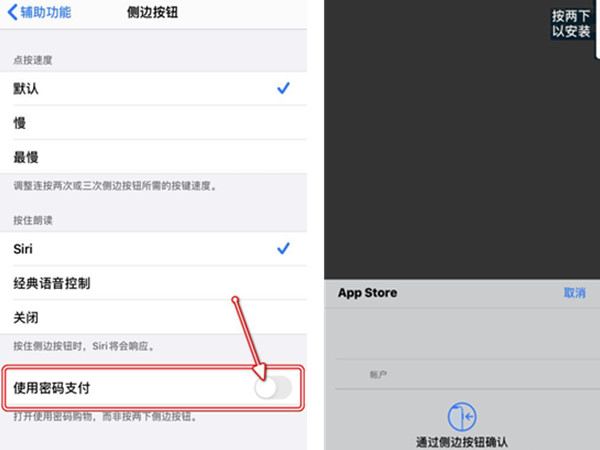
本文以苹果13为例适用于ios15系统
1、在手机设置菜单中点击【辅助功能】。

2、点击【侧边按钮】选项。

3、关闭【使用密码支付】开关,在购买或安装应用时,按两下侧边键确认即可。
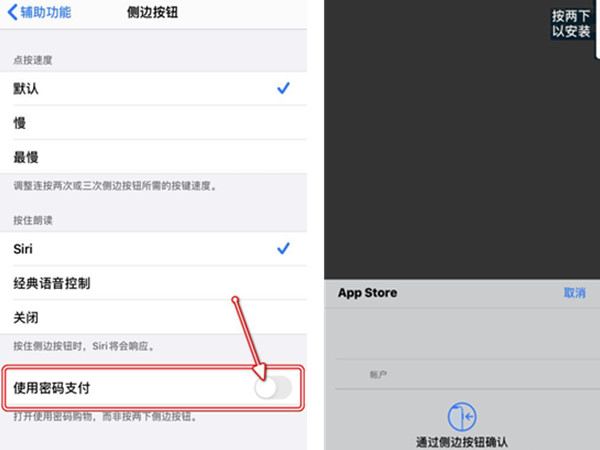
本文以苹果13为例适用于ios15系统