Windows系统操作方法: 1、鼠标右键点击桌面下的任务栏,点击【任务管理器】。 2、在“启动”页面右击需要关闭的开机启动项,点击【禁用】即可。 Mac系统操作方法: 1、点击【系统
Windows系统操作方法:
1、鼠标右键点击桌面下的任务栏,点击【任务管理器】。

2、在“启动”页面右击需要关闭的开机启动项,点击【禁用】即可。
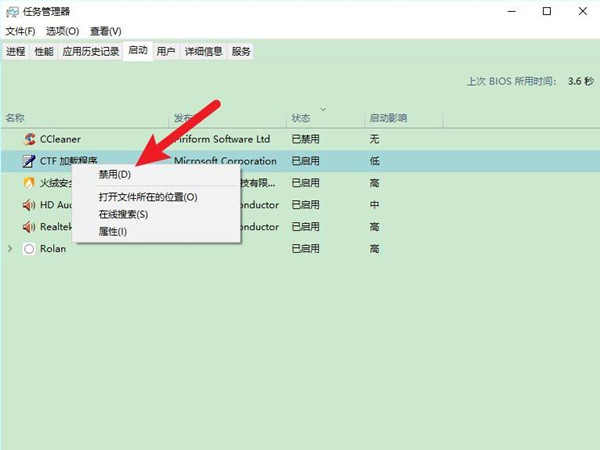
Mac系统操作方法:
1、点击【系统偏好设置】,再点击【用户与群组】选项。

1、在“登录项”页面,选中需要关闭开机自启软件,点击下方的减号进行关闭。
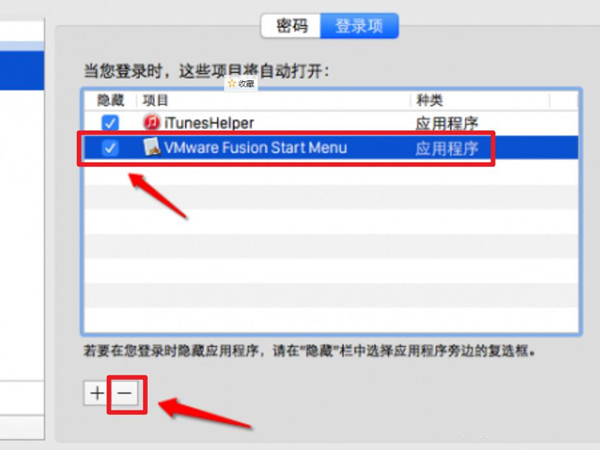
本文以小米笔记本 Pro 14&&苹果MacBook Air为例适用于windows10&&macOS Monterey 12系统
