微信附近的人无法关闭,只可以在微信发现页隐藏附近的人入口。设置方法如下: 1、打开手机微信,在“我”界面点击【设置】。 2、点击【通用】,进入【发现页管理】。 3、关闭【
微信附近的人无法关闭,只可以在微信发现页隐藏附近的人入口。设置方法如下:
1、打开手机微信,在“我”界面点击【设置】。
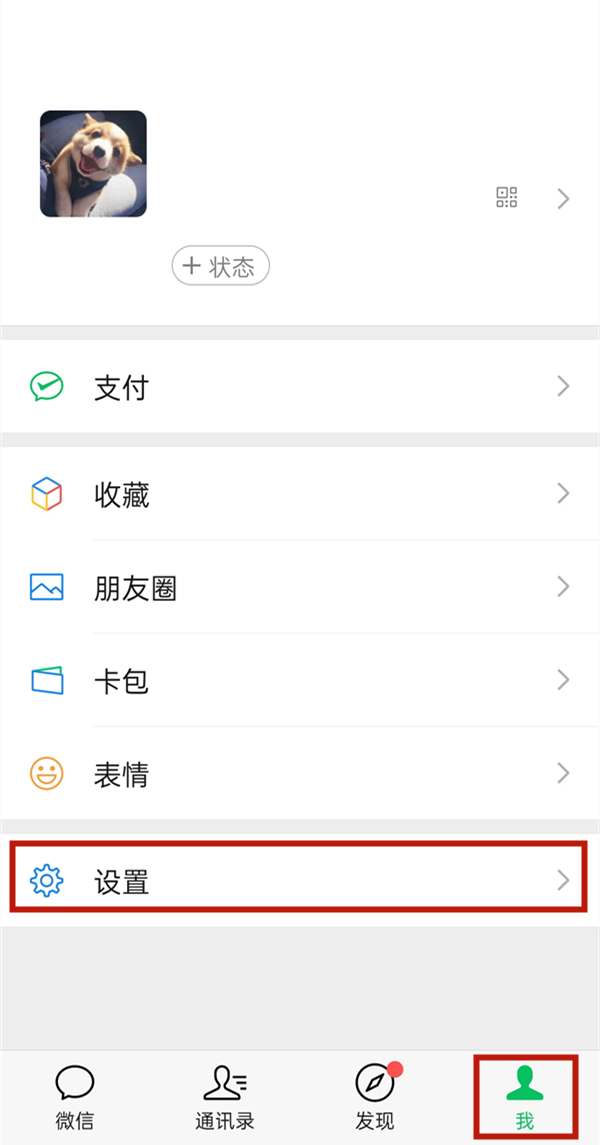
2、点击【通用】,进入【发现页管理】。


3、关闭【附近的人】右侧的开关。

本文以OPPO Reno6为例适用于coloros 11.3系统微信V8.0.16版本
【文章源自:ddos攻击防御 复制请保留原URL】