1、在手机【设置】中点击【Breeno】。 2、点击【Breeno语音】,点击【来电和短信播报】 3、将【来电播报】和【短信播报】的开关关闭即可。 本文以opporeno6为例适用于ColorOS 11.3系统
1、在手机【设置】中点击【Breeno】。

2、点击【Breeno语音】,点击【来电和短信播报】
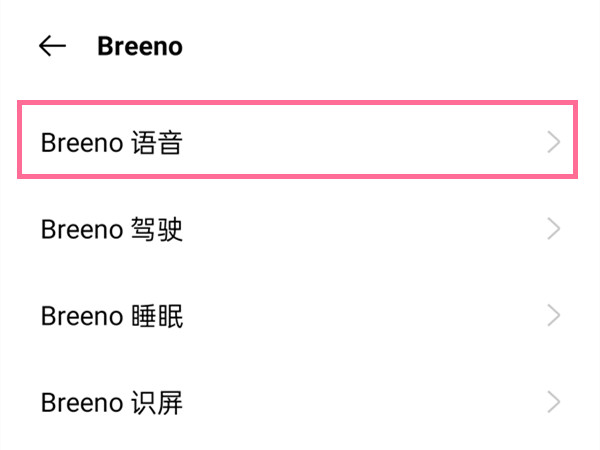

3、将【来电播报】和【短信播报】的开关关闭即可。

本文以opporeno6为例适用于ColorOS 11.3系统
1、在手机【设置】中点击【Breeno】。

2、点击【Breeno语音】,点击【来电和短信播报】
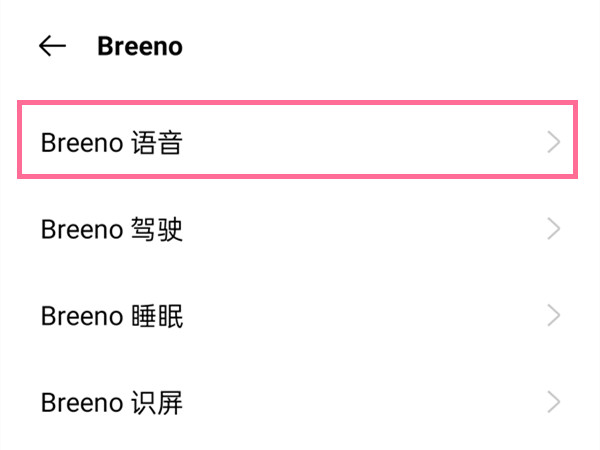

3、将【来电播报】和【短信播报】的开关关闭即可。

本文以opporeno6为例适用于ColorOS 11.3系统