1、在微信“我”界面点击【支付】。 2、点击右上角三个点进入支付管理界面,点击【扣费服务】。 3、选择腾讯视频VIP微信自动续费,点击【关闭服务】即可。 本文以华为mate40pro为例
1、在微信“我”界面点击【支付】。
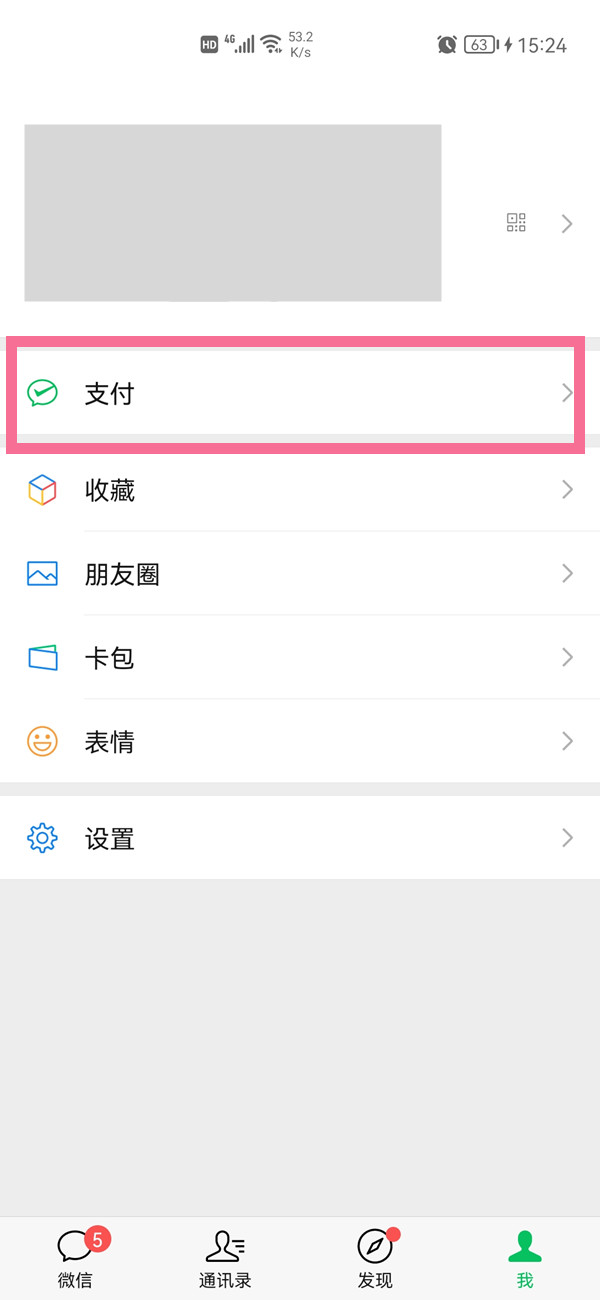
2、点击右上角三个点进入支付管理界面,点击【扣费服务】。

3、选择腾讯视频VIP微信自动续费,点击【关闭服务】即可。

本文以华为mate40pro为例适用于Harmony OS2.0系统微信v8.0.16版本
1、在微信“我”界面点击【支付】。
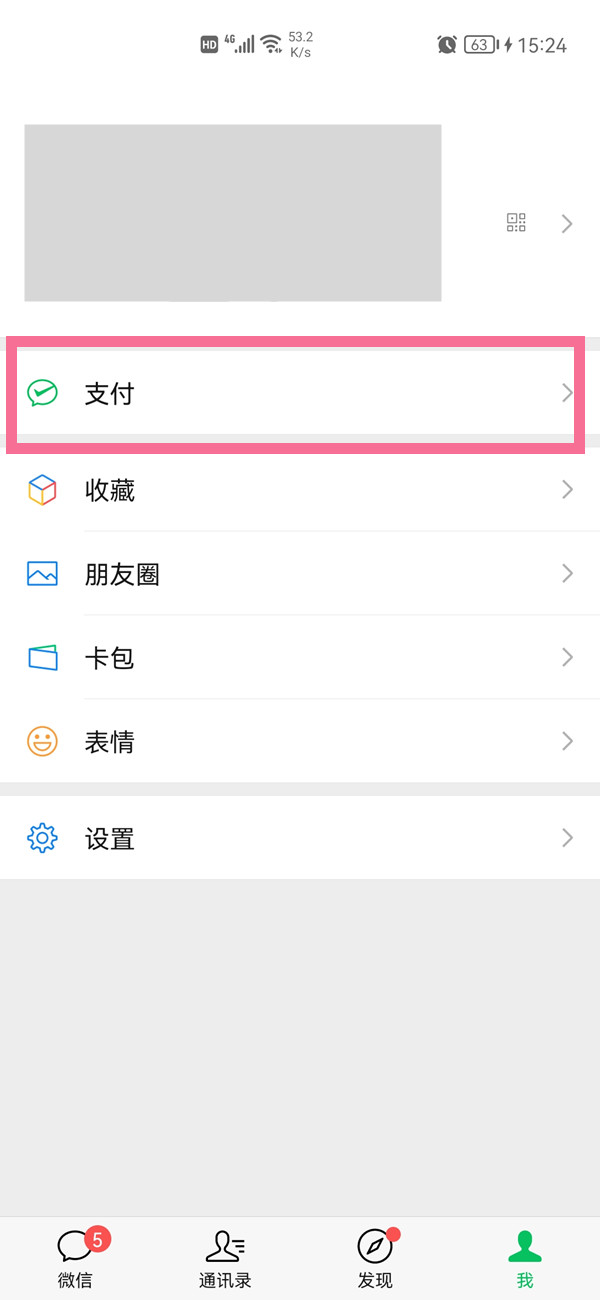
2、点击右上角三个点进入支付管理界面,点击【扣费服务】。

3、选择腾讯视频VIP微信自动续费,点击【关闭服务】即可。

本文以华为mate40pro为例适用于Harmony OS2.0系统微信v8.0.16版本