1、点击天猫精灵app左下角【精灵家】,点击右上角【+】。 2、点击【添加设备】 3、选择对应的精灵型,选择wifi并输入密码等待连接即可。 本文以天猫精灵方糖iphone11为例适用于IOS14
1、点击天猫精灵app左下角【精灵家】,点击右上角【+】。

2、点击【添加设备】
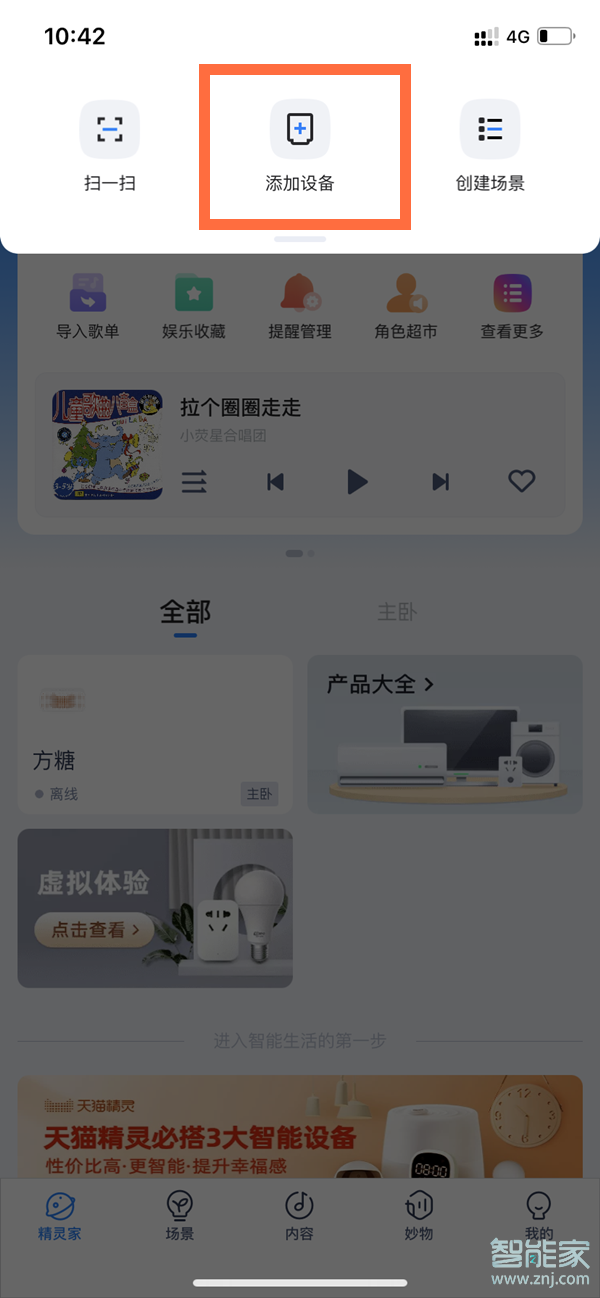
3、选择对应的精灵型,选择wifi并输入密码等待连接即可。


本文以天猫精灵方糖&&iphone11为例适用于IOS14.4系统天猫精灵V5.7.0版本
1、点击天猫精灵app左下角【精灵家】,点击右上角【+】。

2、点击【添加设备】
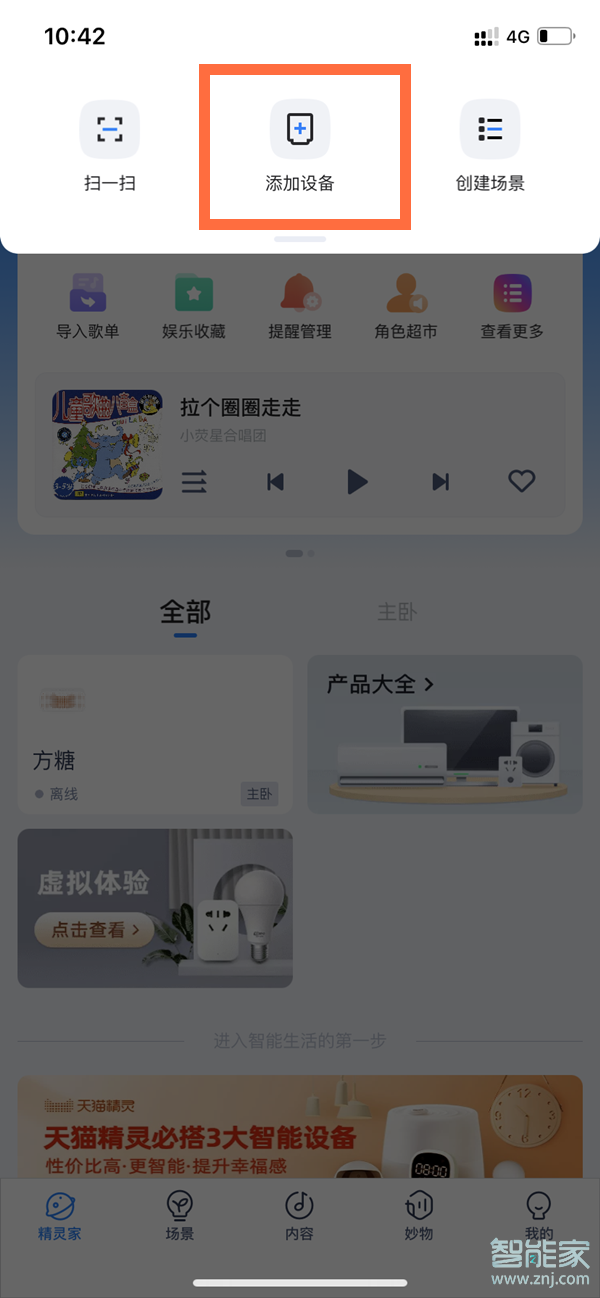
3、选择对应的精灵型,选择wifi并输入密码等待连接即可。


本文以天猫精灵方糖&&iphone11为例适用于IOS14.4系统天猫精灵V5.7.0版本