1、在手机设置菜单中点击【辅助功能】。 2、点击【显示与文字大小】选项。 3、点击【色彩滤镜】即可进行设置。 本文以iphone13为例适用于iOS 15系统
1、在手机设置菜单中点击【辅助功能】。

2、点击【显示与文字大小】选项。

3、点击【色彩滤镜】即可进行设置。

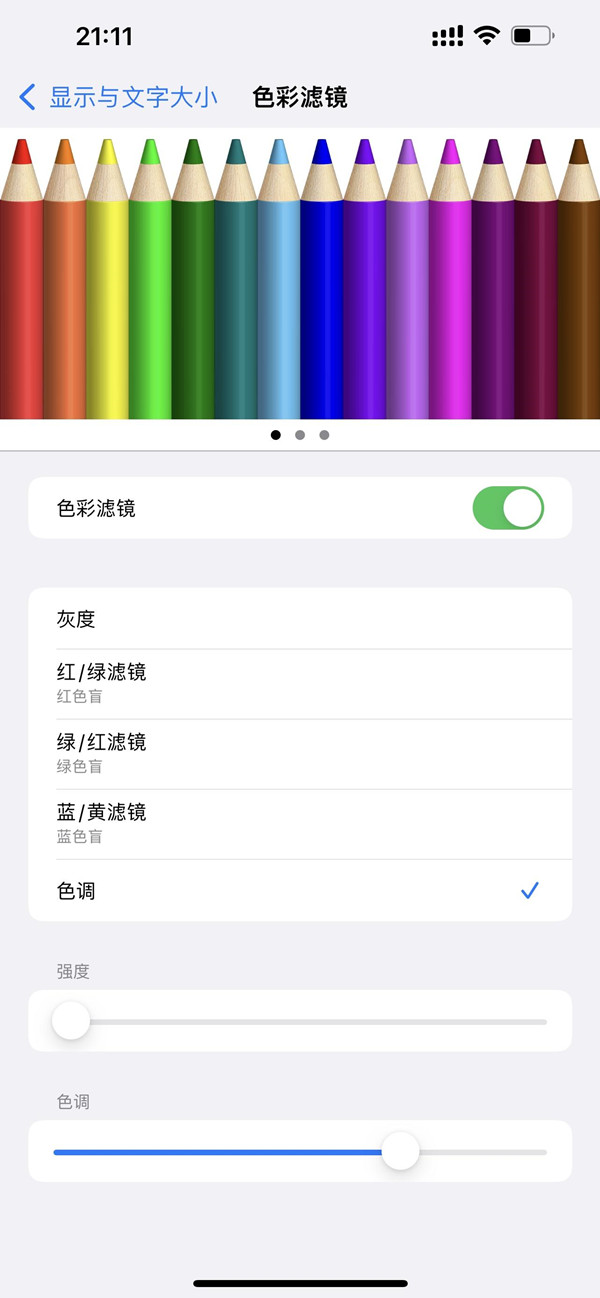
本文以iphone13为例适用于iOS 15系统
1、在手机设置菜单中点击【辅助功能】。

2、点击【显示与文字大小】选项。

3、点击【色彩滤镜】即可进行设置。

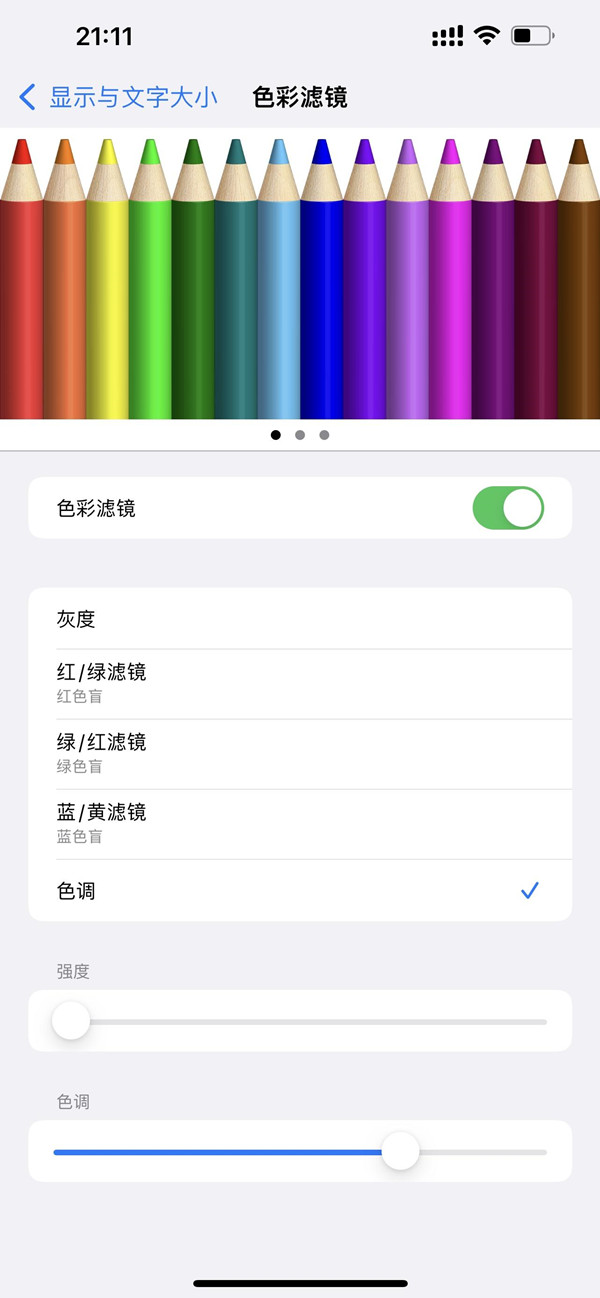
本文以iphone13为例适用于iOS 15系统