三星手机自带投屏功能。你只需要下滑打开手机控制中心,点击Smart View图标即可进行投屏。具体使用方法如下: 1、下滑打开手机控制中心,点击【Smart View】。 2、打开电视机,搜索电
三星手机自带投屏功能。你只需要下滑打开手机控制中心,点击Smart View图标即可进行投屏。具体使用方法如下:
1、下滑打开手机控制中心,点击【Smart View】。

2、打开电视机,搜索电视机型号。搜索到后点击进行连接。
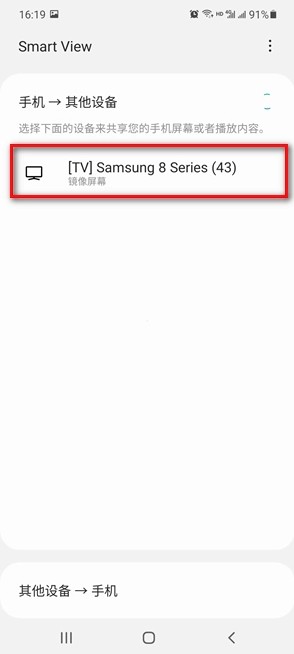
3、首次连接我们点击【立即开始】,此时电视上会出现允许等字样。点击确认即可。

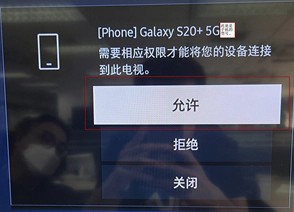
本文以三星s21为例适用于One UI 3.1系统
