天猫精灵能当电脑音箱使用。如果电脑上有蓝牙功能,就可以通过蓝牙连接天猫精灵。如果电脑不支持蓝牙,可通过蓝牙适配器连接。连接方法如下: 1、对天猫精灵说“天猫精灵,蓝
天猫精灵能当电脑音箱使用。如果电脑上有蓝牙功能,就可以通过蓝牙连接天猫精灵。如果电脑不支持蓝牙,可通过蓝牙适配器连接。连接方法如下:
1、对天猫精灵说“天猫精灵,蓝牙配置”,进入蓝牙配对模式。
2、在电脑设置中找到“蓝牙和其他设备”,打开蓝牙,点击“添加蓝牙或其他设备”。

3、在电脑上点击添加设备,点击下面的“蓝牙”。

4、点击天猫精灵设备型号即可连接。
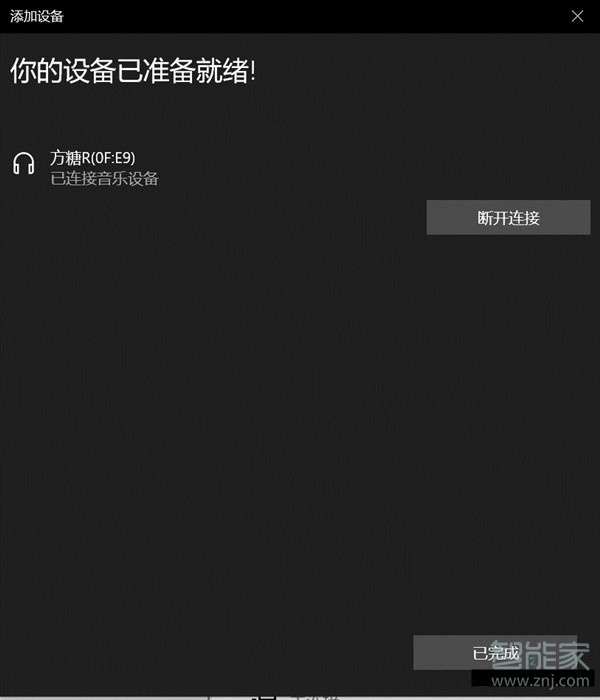
本文以天猫精灵方糖&&联想小新pro14为例适用于windows 10系统
【文章由http://www.1234xp.com/xggf.html 提供,感恩】