1、在手机设置菜单中点击【应用设置】。 2、进入应用设置页面后,点击【应用锁】选项。 3、进入应用锁设置页面后,将微信的开关打开即可。 本文以小米civi为例适用于MIUI 12.5系统
1、在手机设置菜单中点击【应用设置】。
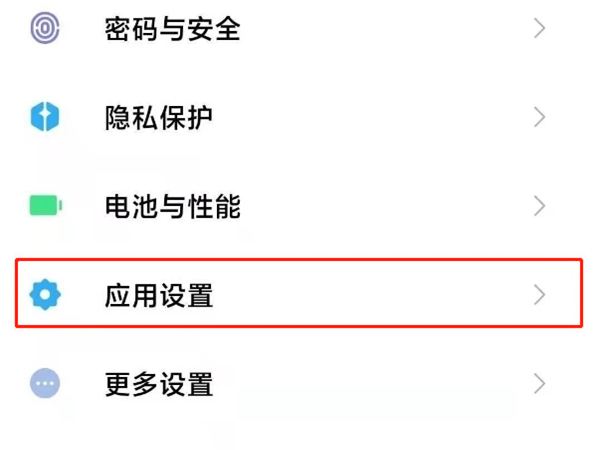
2、进入应用设置页面后,点击【应用锁】选项。
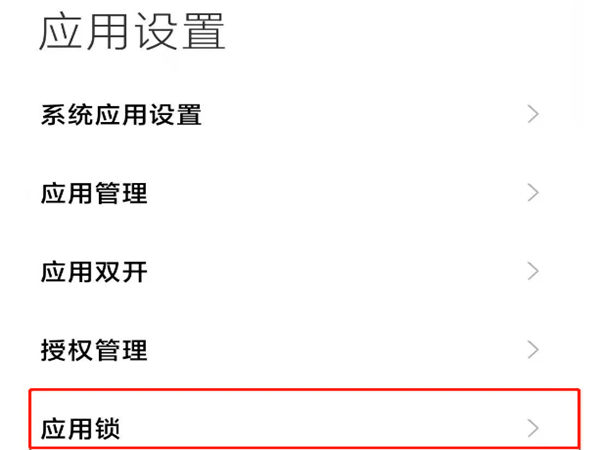
3、进入应用锁设置页面后,将微信的开关打开即可。

本文以小米civi为例适用于MIUI 12.5系统
1、在手机设置菜单中点击【应用设置】。
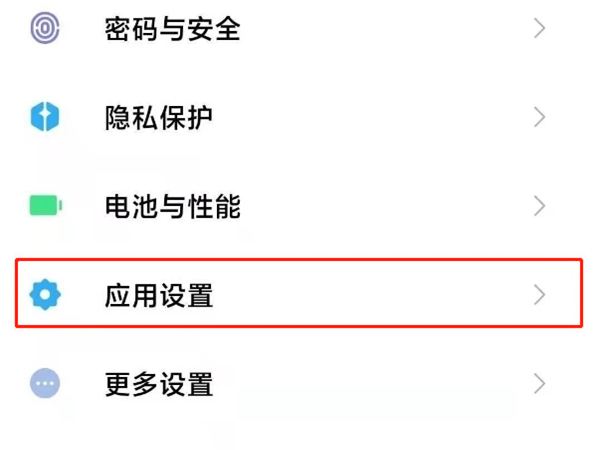
2、进入应用设置页面后,点击【应用锁】选项。
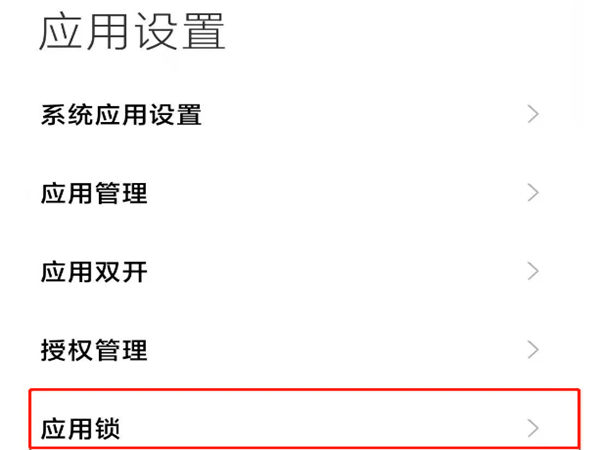
3、进入应用锁设置页面后,将微信的开关打开即可。

本文以小米civi为例适用于MIUI 12.5系统