华为我的服务不支持关闭,只能设置停止服务。但停用后使用上滑手势依然会出现我的服务界面。停止服务操作步骤如下: 1、从屏幕左下角或右下角斜向上滑出我的服务。 2、点击右上
华为我的服务不支持关闭,只能设置停止服务。但停用后使用上滑手势依然会出现我的服务界面。停止服务操作步骤如下:
1、从屏幕左下角或右下角斜向上滑出我的服务。

2、点击右上角四个点进入设置界面。

3、点击【关于】,选择【停止服务】即可。
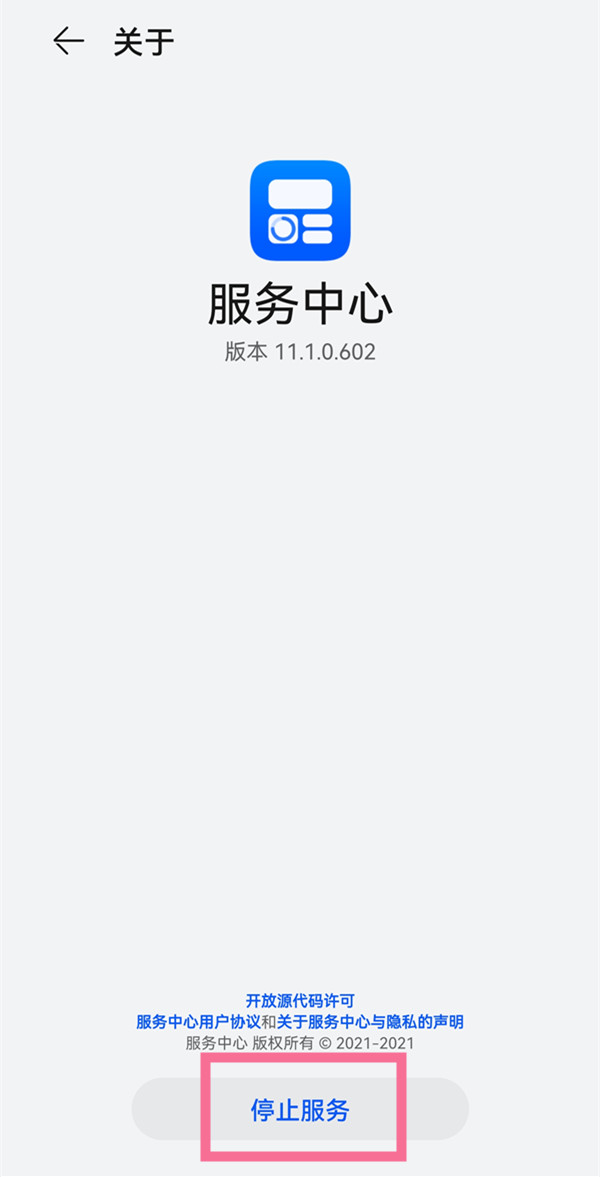
本文以华为p50pro为例适用于HarmonyOS 2.0系统
【本文由:阿里云代理商 http://www.56aliyun.com 复制请保留原URL】