1、在平板上开启蓝牙、WLAN,并与手机登录同一华为帐号。 2、从手机顶部右侧下滑出控制中心,在超级终端下点击平板名称。 3、在平板与平板上显示的手机屏幕之间拖动文件即可互传
1、在平板上开启蓝牙、WLAN,并与手机登录同一华为帐号。
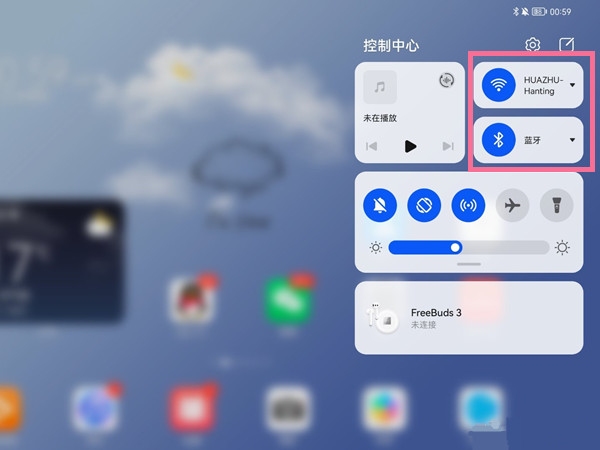
2、从手机顶部右侧下滑出控制中心,在超级终端下点击平板名称。

3、在平板与平板上显示的手机屏幕之间拖动文件即可互传。

本文以华为matepad11&&华为mate40为例适用于HarmonyOS 2.0系统
【文章转自香港cdn http://www.juniucdn.com/cdn.html处的文章,转载请说明出处】