1、在手机设置菜单中点击【应用与权限】。 2、点击【系统应用设置】。 3、点击【电话】。 4、点击【通话录音】,可以勾选【所有通话自动录音】或者【指定号码自动录音】。 本文
1、在手机设置菜单中点击【应用与权限】。

2、点击【系统应用设置】。
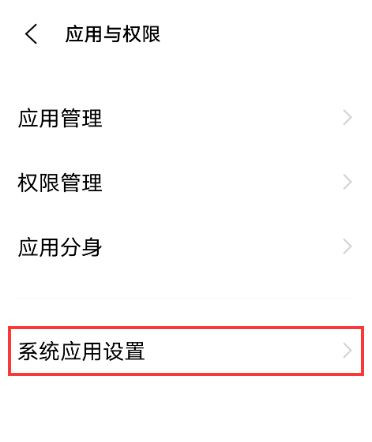
3、点击【电话】。
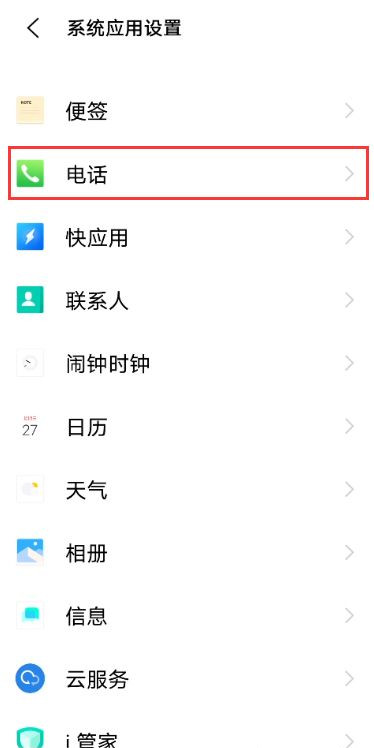
4、点击【通话录音】,可以勾选【所有通话自动录音】或者【指定号码自动录音】。
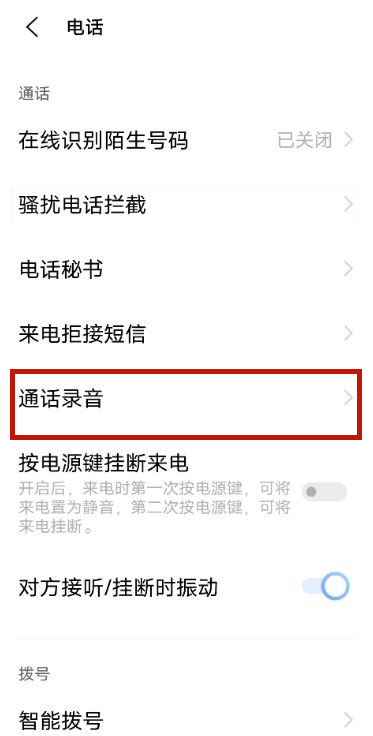
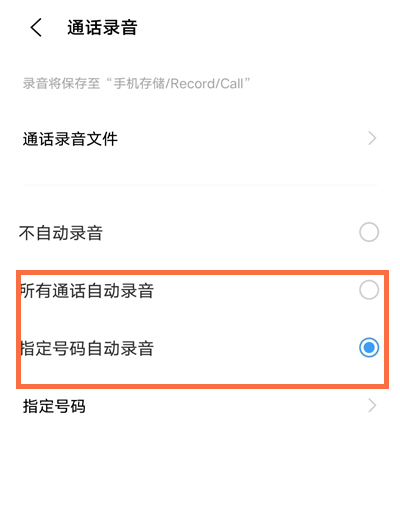
本文以vivox70为例适用于Origin OS 1.0系统
1、在手机设置菜单中点击【应用与权限】。

2、点击【系统应用设置】。
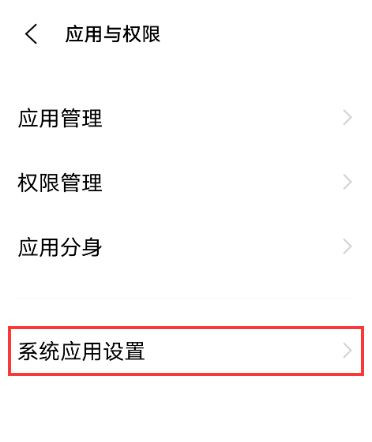
3、点击【电话】。
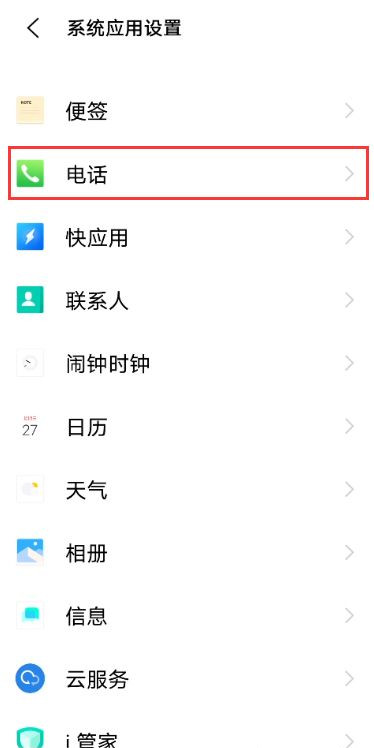
4、点击【通话录音】,可以勾选【所有通话自动录音】或者【指定号码自动录音】。
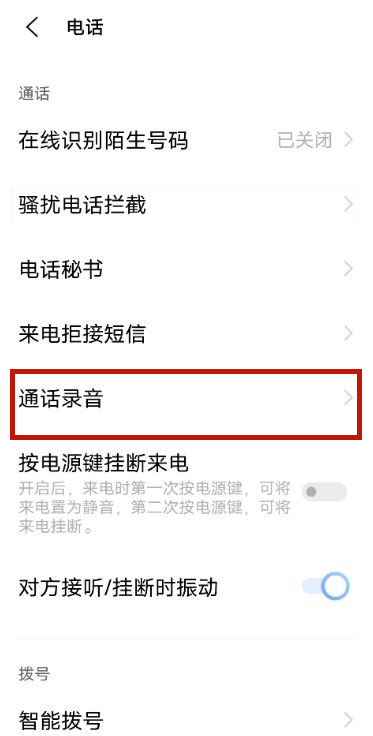
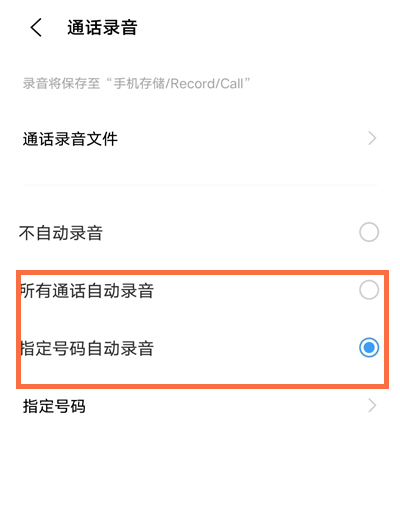
本文以vivox70为例适用于Origin OS 1.0系统