1、打开华为运动健康,点击右上角的三个点,点击添加设备。 2、选择智能手表,并选择连接的手表系列。 3、搜索到手表之后点击连接,并在手表上面确认连接即可。 本文以华为WAT
1、打开华为运动健康,点击右上角的三个点,点击添加设备。


2、选择智能手表,并选择连接的手表系列。

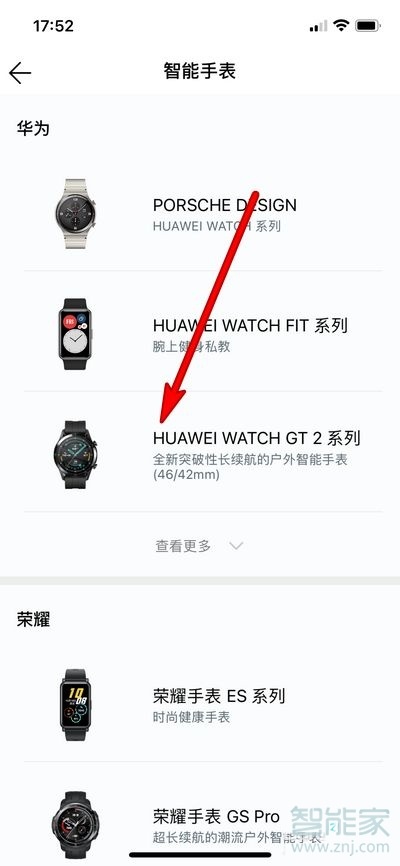
3、搜索到手表之后点击连接,并在手表上面确认连接即可。


本文以华为WATCH GT2&&iphone 11为例适用于iOS 14.5系统华为运动健康V11.0.6版本
【本文来源:武汉网站推广 http://www.5h5q.com/wzyh/ 提供,感谢支持】