1、在手机设置菜单中点击【系统和更新】。 2、点击【开发人员选项】。 3、点击【内存】即可查看运行内存使用情况。 如果需要查看手机的存储内存,可以在手机设置中点击【存储】
1、在手机设置菜单中点击【系统和更新】。
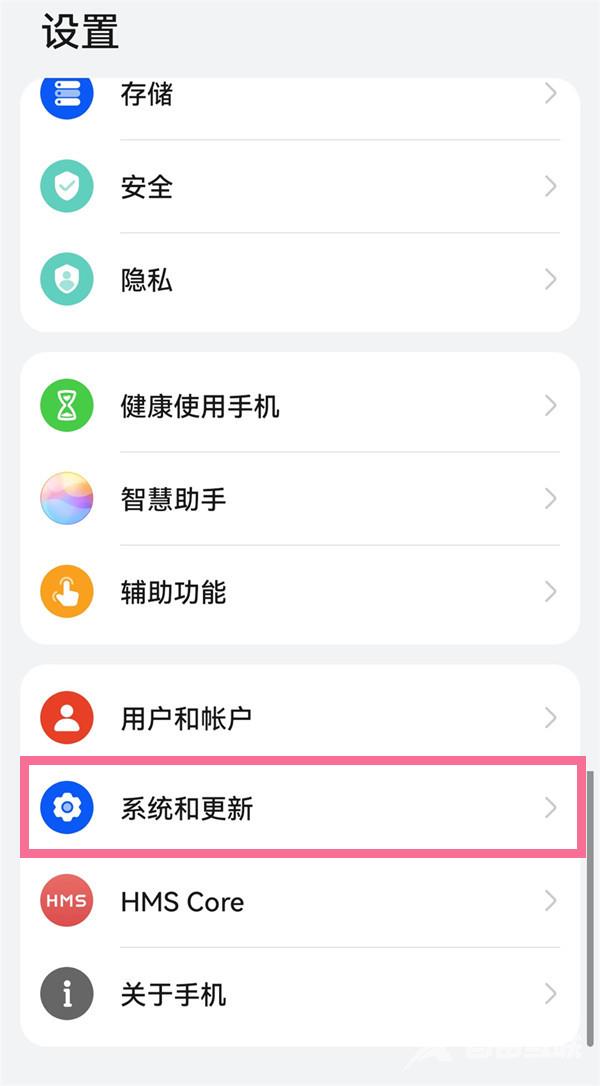
2、点击【开发人员选项】。

3、点击【内存】即可查看运行内存使用情况。
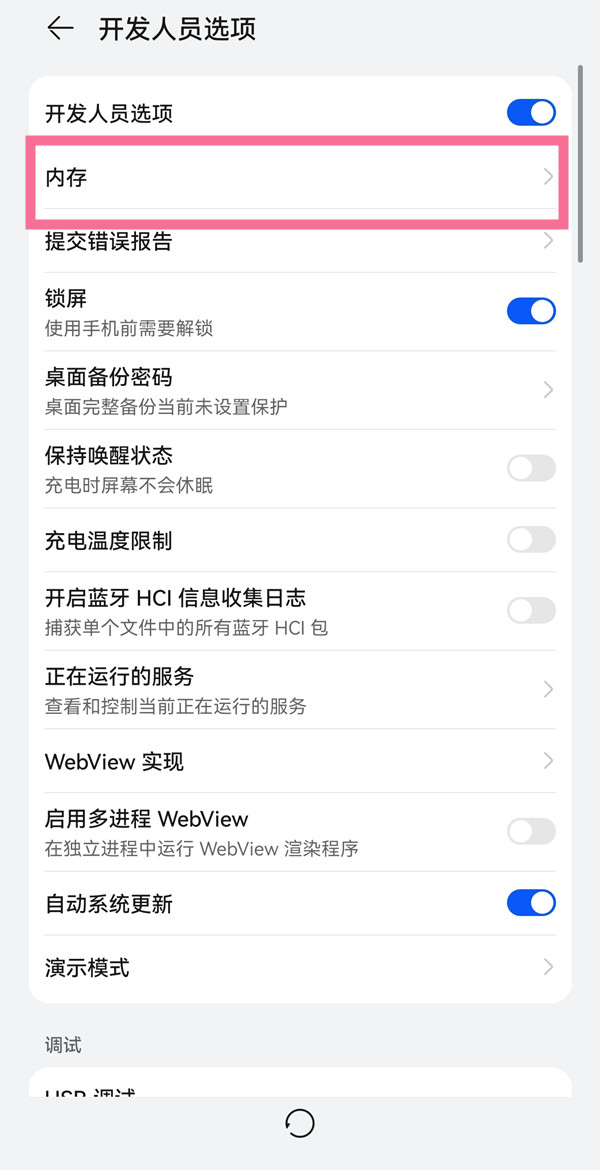
如果需要查看手机的存储内存,可以在手机设置中点击【存储】查看内存使用情况。

本文以华为P50 Procket为例适用于HarmonyOS 2.0系统
1、在手机设置菜单中点击【系统和更新】。
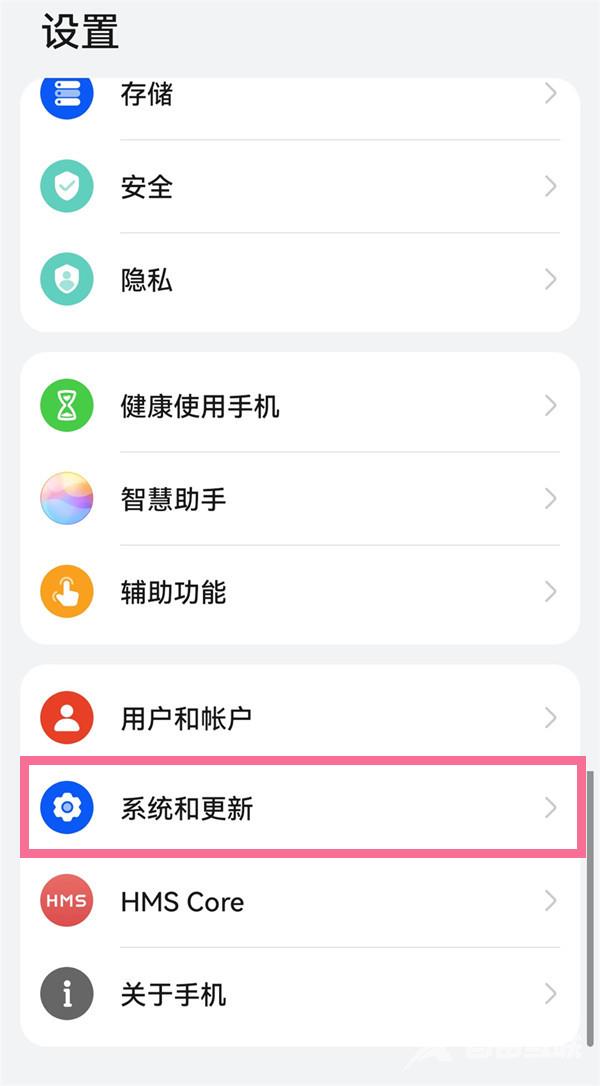
2、点击【开发人员选项】。

3、点击【内存】即可查看运行内存使用情况。
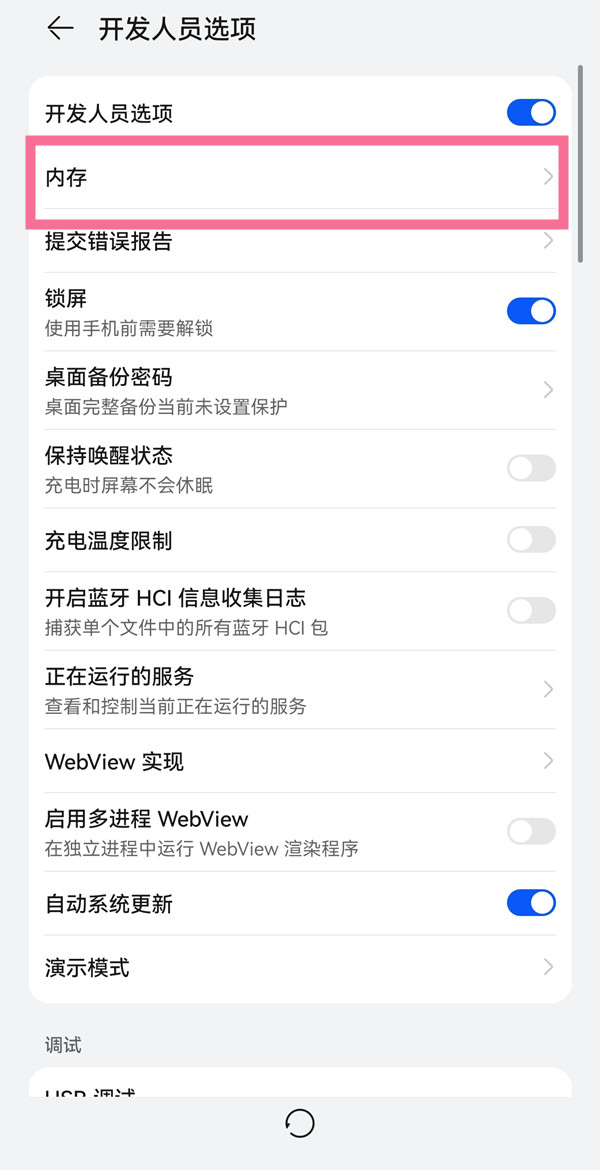
如果需要查看手机的存储内存,可以在手机设置中点击【存储】查看内存使用情况。

本文以华为P50 Procket为例适用于HarmonyOS 2.0系统