1、同时按下净水机上的“选择”和“复位”键5秒重置wifi。 2、打开米家app,点击右上【+】按钮。 3、手机会自动搜索可添加设备,连接净水器后输入wifi和密码即可。 本文以小米净水器
1、同时按下净水机上的“选择”和“复位”键5秒重置wifi。

2、打开米家app,点击右上【+】按钮。
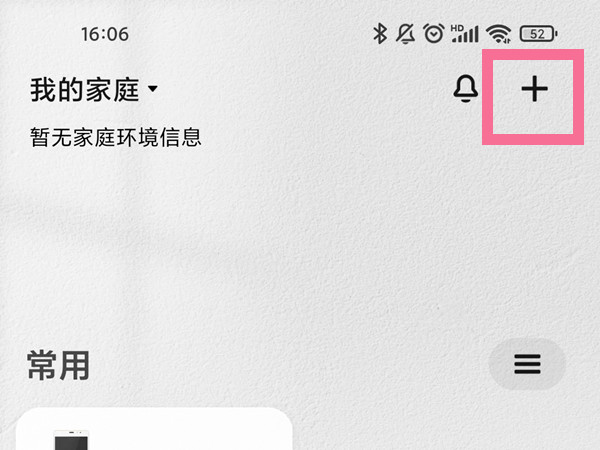
3、手机会自动搜索可添加设备,连接净水器后输入wifi和密码即可。

本文以小米净水器600G&&小米11为例适用于MIUI 12.5系统米家V6.7.700版本
【来源:湖北seo http://www.5h5q.com/hubeiseo/复制请保留原URL】