1、查看电脑键盘的“Space(空格键)”按键上是否有灯光标识。 2、使用"Fn+Space(空格键)"组合键即可开启键盘背光。 小编提示:有些电脑键盘是左上角的“Esc”按键上有灯光标识,使
1、查看电脑键盘的“Space(空格键)”按键上是否有灯光标识。

2、使用"Fn+Space(空格键)"组合键即可开启键盘背光。
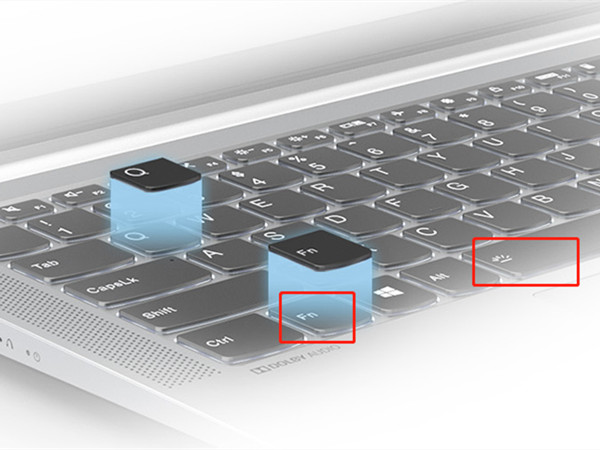
小编提示:有些电脑键盘是左上角的“Esc”按键上有灯光标识,使用"Fn+Esc"组合键即可开启键盘灯。若“Space(空格键)”按键上或者“Esc”按键上没有此标识符号,那说明您的电脑一般不带键盘背光功能。

本文以联想小新Air14为例适用于windows 10系统
【文章原创作者:高防cdn http://www.558idc.com/gfcdn.html提供,感恩】