淘宝逛逛功能有些用户觉得看着很不习惯,不需要这个功能,也不想在底栏显示。那怎么关这个功能呢?下面小编给大家介绍一下淘宝取消逛逛入口教程,一起来看看吧。 淘宝怎么关闭
淘宝逛逛功能有些用户觉得看着很不习惯,不需要这个功能,也不想在底栏显示。那怎么关这个功能呢?下面小编给大家介绍一下淘宝取消逛逛入口教程,一起来看看吧。
淘宝怎么关闭底栏逛逛功能?淘宝取消逛逛入口教程

1、打开淘宝app,点击我的淘宝。

2、点击右上方设置图标。
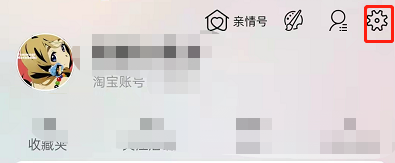
3、在设置中,点击通用。

4、点击进入国家/地区。

5、拉到最后,将地区改为全球,点击确认。

6、接下来就能看到逛逛功能消失了。

以上这篇文章就是淘宝取消逛逛入口教程,更多精彩内容尽在自由互联!
