支付宝小荷包怎样切换背景图?很多小伙伴都不太清楚,下面小编给大家介绍一下支付宝小荷包更改背景图方法,一起来看看吧。 支付宝小荷包怎样切换背景图?支付宝小荷包更改背景图
支付宝小荷包怎样切换背景图?很多小伙伴都不太清楚,下面小编给大家介绍一下支付宝小荷包更改背景图方法,一起来看看吧。
支付宝小荷包怎样切换背景图?支付宝小荷包更改背景图方法

方法一1、在小荷包中点击群管理。

2、进入管理设置中选择背景图。

3、根据你想添加的背景图位置选择进入。

4、预览好后点击设为背景图即可。
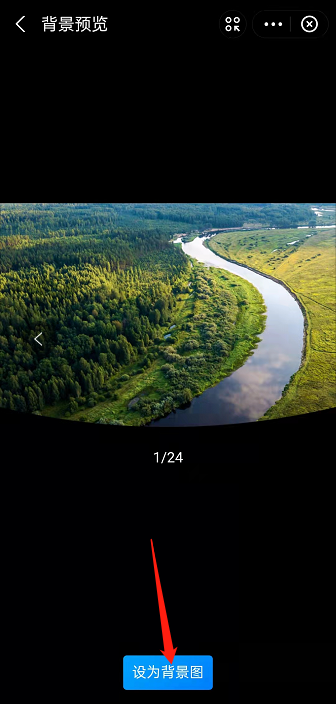
方法二在你想更改背景图的小荷包后面长按,页面会自动跳出,选择更换背景图进入设置也可以。
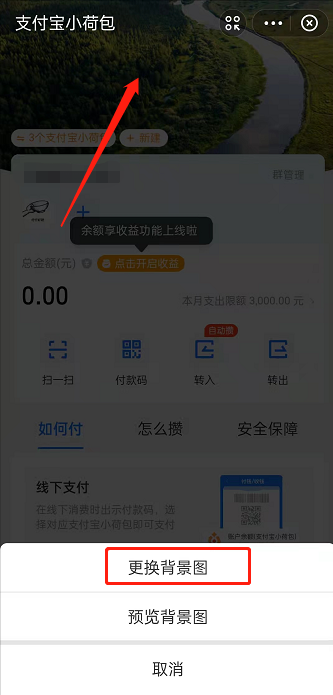
以上这篇文章就是支付宝小荷包更改背景图方法介绍,更多精彩内容尽在自由互联!
