如果你在试用了一段时间的simplenote后发现不满足自己的需求,可以先在设置中注销账号在删除app,那simplenote如何注销账号?下面小编给大家介绍simplenote注销账号方法,一起来看看吧。
如果你在试用了一段时间的simplenote后发现不满足自己的需求,可以先在设置中注销账号在删除app,那simplenote如何注销账号?下面小编给大家介绍simplenote注销账号方法,一起来看看吧。
simplenote如何注销账号?simplenote注销账号方法介绍

1、打开app
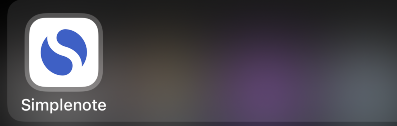
2、点击左上角的菜单栏
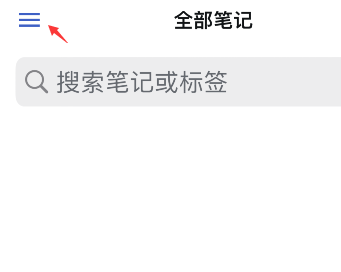
3、点击设置

4、点击注销会退出账号,点击删除账户会将你的账号彻底删除
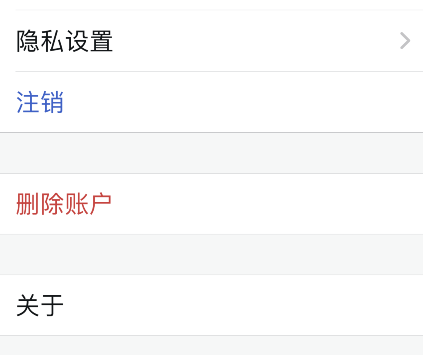
以上这篇文章就是simplenote注销账号方法介绍,更多精彩教程请关注自由互联!
