很多小伙伴还不知道钉钉头像挂件怎么设置?下面小编为大家带来了钉钉添加头像挂件步骤介绍,一起来看看吧! 钉钉头像挂件怎么设置?钉钉添加头像挂件步骤介绍 1、打开钉钉,点击我
很多小伙伴还不知道钉钉头像挂件怎么设置?下面小编为大家带来了钉钉添加头像挂件步骤介绍,一起来看看吧!
钉钉头像挂件怎么设置?钉钉添加头像挂件步骤介绍

1、打开钉钉,点击我的,点击发现。
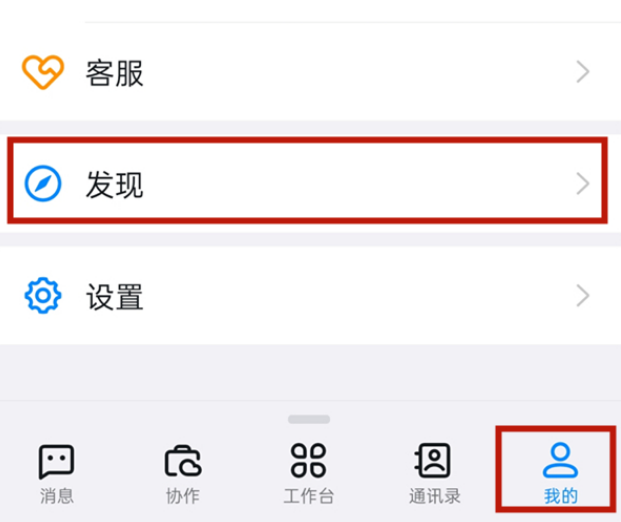
2、点击进入勋章。

3、选择自己喜欢的挂件,点击兑换即可。每日签到即可获取能量,能量可以用于兑换挂件。

以上这篇文章就是钉钉添加头像挂件步骤介绍,更多精彩教程请关注自由互联!
