中兴远航20pro也是自带动态壁纸的,壁纸都是高清精选的美图,那么中兴远航20pro怎么设置动态壁纸?下面小编就为大家介绍一下中兴远航20pro更换动态壁纸教程,感兴趣的话就千万不要错
中兴远航20pro也是自带动态壁纸的,壁纸都是高清精选的美图,那么中兴远航20pro怎么设置动态壁纸?下面小编就为大家介绍一下中兴远航20pro更换动态壁纸教程,感兴趣的话就千万不要错过啦!
中兴远航20pro怎么设置动态壁纸?中兴远航20pro更换动态壁纸教程

1、打开手机桌面,在任意空白处长按。

2、长按后会出现有壁纸的选项,在最下方第一个,点击。
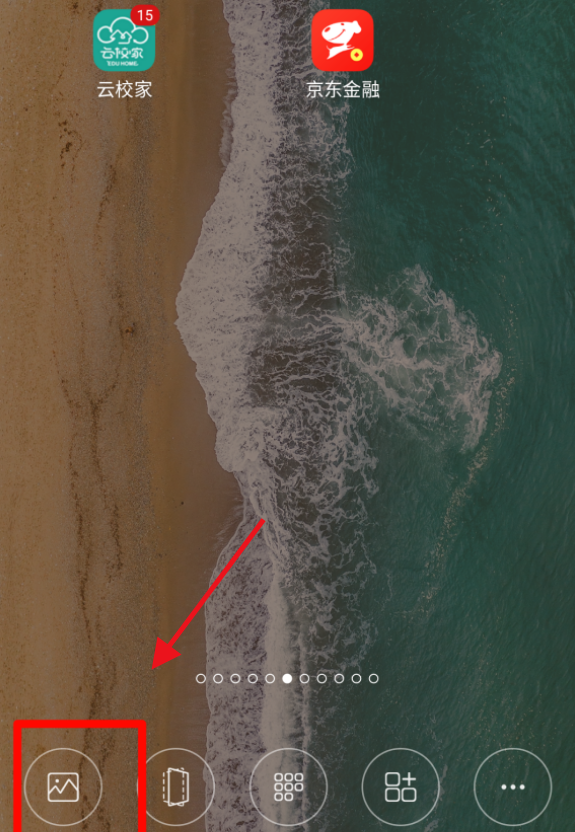
3、我们看到有一些壁纸出现,右下方带有圈圈的就是动态壁纸。选择自己喜欢的即可。
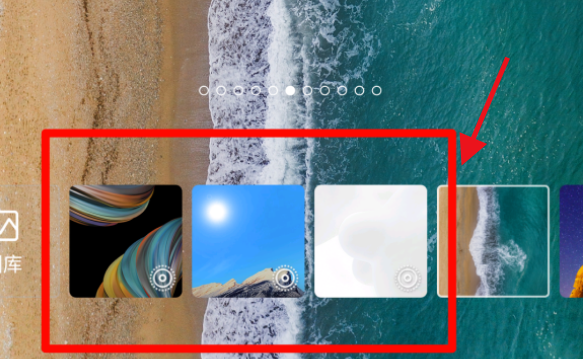
以上这篇文章就是中兴远航20pro更换动态壁纸教程,更多精彩教程请关注自由互联!
