近日有一些小伙伴咨询小编applemusic自动扣款如何退款?下面就为大家带来了applemusic自动扣款的退款方法,有需要的小伙伴可以来了解了解哦。 applemusic自动扣款如何退款?applemusic自动扣款
近日有一些小伙伴咨询小编applemusic自动扣款如何退款?下面就为大家带来了applemusic自动扣款的退款方法,有需要的小伙伴可以来了解了解哦。
applemusic自动扣款如何退款?applemusic自动扣款的退款方法
第一步,打开手机“支付宝”(如图所示)。
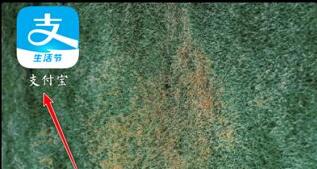
第二步,进入“我”,打开“账单”(如图所示)。

第三步,在账单中找到applemusic账单进入(如图所示)。
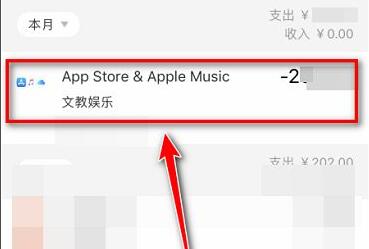
第四步,向下滚动屏幕找到并点击“对此订单有疑问”(如图所示)。

第五步,在其中选择“苹果商店的订单如何申请退款”(如图所示)。

第六步,在图示位置点击访问链接(如图所示)。

第七步,找到applemusic账单,点击“报告”(如图所示)。
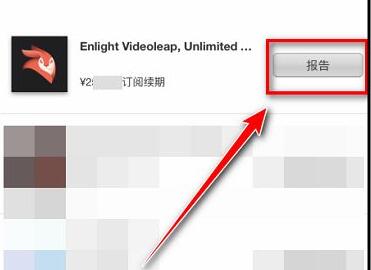
第八步,最后等待报告完成即可退款(如图所示)。

以上就是给大家分享的applemusic自动扣款如何退款的全部内容,更多精彩内容尽在自由互联!
