1、首先打开韩剧TV 2、点击下方“我的” 3、点击右上角设置图标 4、点击“高级设置” 5、点击“使用经典播放界面”右边的按钮 6、即可使用经典播放界面 注:本文适用韩剧TVv1.0.7版本
1、首先打开韩剧TV

2、点击下方“我的”

3、点击右上角设置图标

4、点击“高级设置”

5、点击“使用经典播放界面”右边的按钮
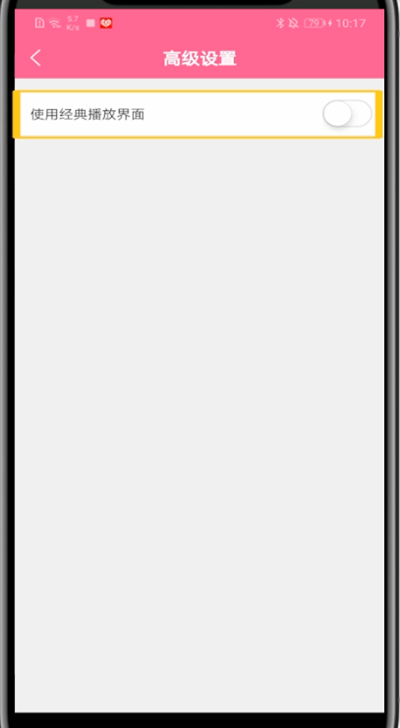
6、即可使用经典播放界面
注:本文适用韩剧TVv1.0.7版本。
韩剧TVv1.0.7版本
1、首先打开韩剧TV

2、点击下方“我的”

3、点击右上角设置图标

4、点击“高级设置”

5、点击“使用经典播放界面”右边的按钮
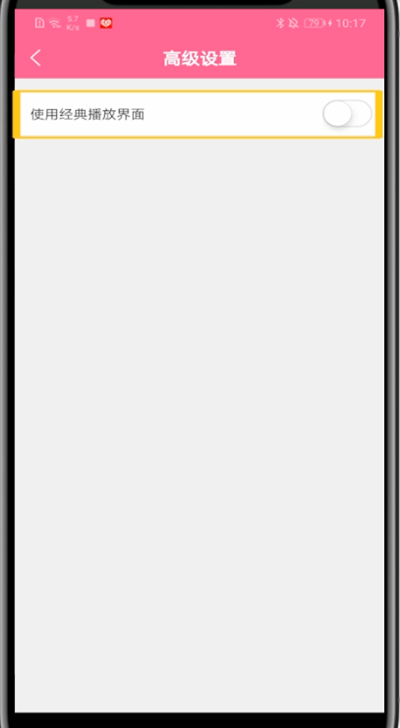
6、即可使用经典播放界面
注:本文适用韩剧TVv1.0.7版本。
韩剧TVv1.0.7版本