近日有一些小伙伴咨询小编高德地图如何使用原神语音包?下面就为大家带来了高德地图使用原神语音包的方法,有需要的小伙伴可以来了解了解哦。 高德地图如何使用原神语音包?高德
近日有一些小伙伴咨询小编高德地图如何使用原神语音包?下面就为大家带来了高德地图使用原神语音包的方法,有需要的小伙伴可以来了解了解哦。
高德地图如何使用原神语音包?高德地图使用原神语音包的教程
第一步:打开高德地图,然后在地图中点击右下角的【我的】进入到我的界面中;
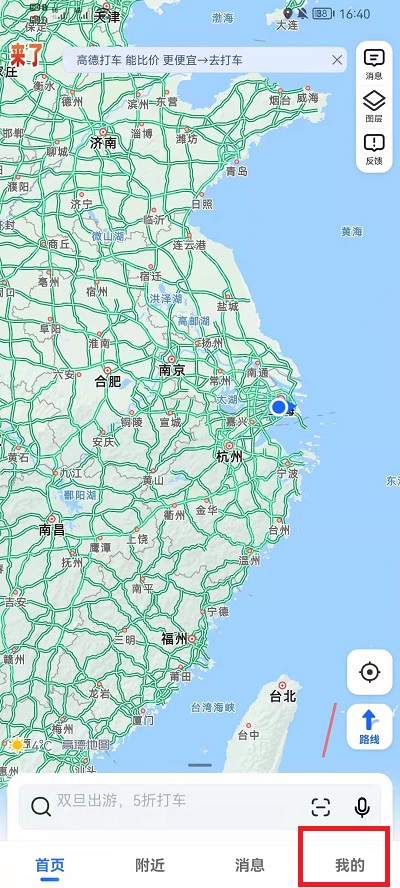
第二步:然后在我的界面中,找到右上角的【设置】图标如下图所示位置,点击进入其中;

第三步:接着在设置界面中,点击【语音设置】进入到该功能中;

第四步:随后在此语音设置页面中,可以看到【语音包】功能;
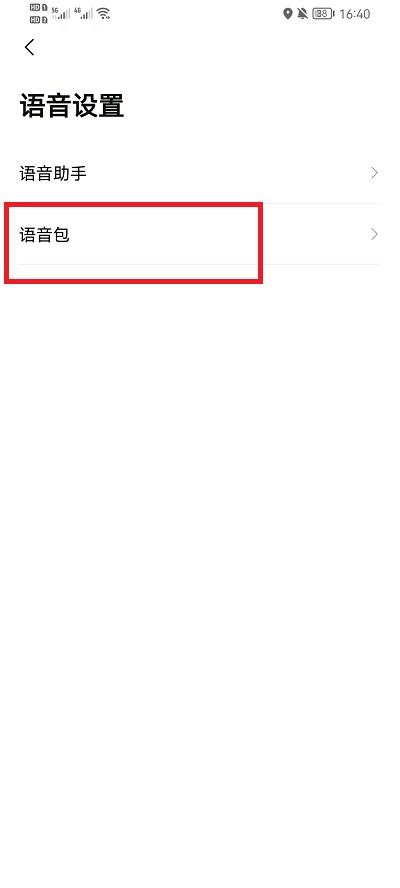
第五步:在语音包功能中,我们就可以看到最新推出的【原神可莉语音包】点击下载,下载完成后就会自动使用。
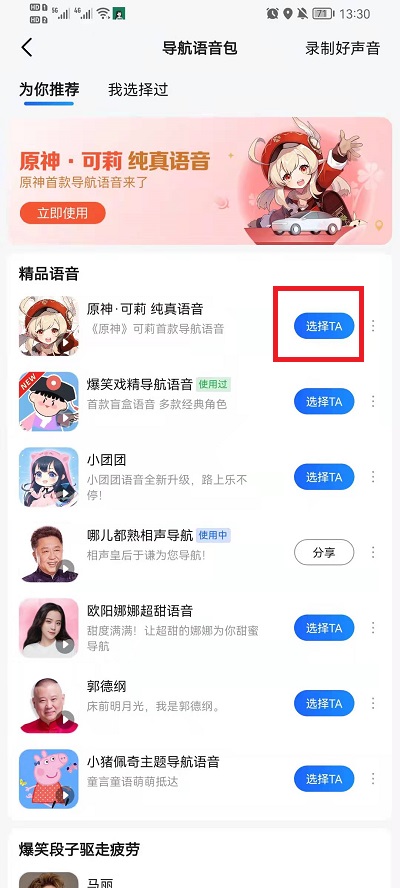
以上就是给大家分享的高德地图如何使用原神语音包的全部内容,更多精彩内容尽在自由互联!
